-
Posts
46,945 -
Joined
-
Days Won
53
Posts posted by Nick Cooper
-
-
17 hours ago, wain71 said:
Avsim gets on my wick with all the ads though....oh and the arguing to...
Hello,
an adblocker will dispose of the advertisements.
Regrettably, there is not yet an argument blocker.
-
 4
4
-
 1
1
-
-
Hello,
as far as I am aware, there isn't a timeline.
I would imagine that the first step would be the release of the finished version of X Plane 12.
-
 1
1
-
 1
1
-
-
Hello,
some time ago, Orbx made the decision to remove product support from the forums.
1. writing as someone who spends a great deal of time responding to support tickets, investigating customers' problems, communicating with developers and in most cases, providing the customers with a timely solution to their problems, I wonder at your remark.
As well as in England, we also have customer support staff in Canada, the USA and Australia.
Between us we provide virtually 24 hour and 365 day cover.
Looking at the system this morning, there is but one unassigned ticket.
This is where the new "radio" is and if you have a question ask it here. Submit a request – Orbx Simulation Systems (orbxdirect.com)
2. Product updates are provided in a timely manner by opening Orbx Central and seeing the update notifications at the top before installing them.
Development updates are supplied in these forums. Usually, they are supplied once and then they are there for any enquiring customers to find.
3. Complaints are received and dealt with using the support system as well. I can tell you that there are relatively few "complaints" versus requests for features
and requests for help.
-
 5
5
-
 4
4
-
-
Hello,
that aerodrome is by "Burning Blue Design" and I would guess that
they will have told both Orbx and Microsoft how much to charge for it.
It appears to be a different price again at their own site.
You would need to ask them what their pricing policy is.
-
 1
1
-
-
Hello,
if they are not in the Community folder, either installed there or linked there, they are not working.
-
Hello,
are you sure that you are comparing like with like?
There is a difference between product prices for different simulators.
-
You could start by deleting the scenery .dat files perhaps and if you use one, empty the rolling cache.
-
Hello,
using that site, the link marked "direct link" does not work.
However, if you expand the image to its full size, then right click on it and select
"Copy image link" or your browser's equivalent, that does work.
I have done that to your post and here is the resulting link:
https://i.ibb.co/bRdVmyb/Stuttgart.jpg
which is quite different to the "Direct link" shown at the ImgBB site:
No idea why, but it does apparently work.

-
Hello,
posting screenshots requires no MBs.
The recommended method is to upload the image to an image hosting site and then post the image
direct link aka url onto the reply.
The forum will automatically embed it and show your image.
In the meantime, you can clean up your forum MB allowance by clicking on your name at the top right
and selecting "My Attachments" from the resulting drop-down list.
Then you can delete those that you may consider to be redundant.
I will leave the advice about X Plane to @Jon Clarke
-
 1
1
-
-
Hello,
Indeed there is a fault, which I have reported.
In the meantime, there is always the recommended method of posting screenshots:
Upload it to a screenshot hosting site, which the Orbx forums are not and post the direct link
to the image, also known as its url:
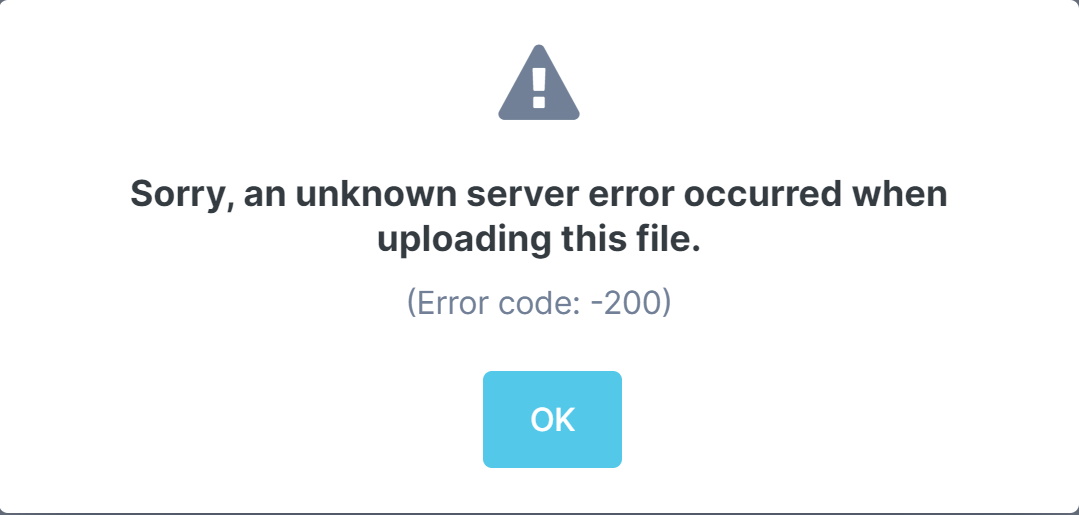
-
 1
1
-
-
and this:
Stunning.
-
 3
3
-
-
-
 2
2
-
-
Hello,
I have a friend who has it installed on two PCs with only one purchase.
The only proviso, I gather, is that you cannot run both at the same time.
I would imagine that he has both Pcs registered here:
-
 1
1
-
-
Hello,
YMML is a product that is now six years old and clearly the developers did not use SODE for the jetways.
It is rather late in the day to be posting such disparaging messages for its developers.
-
If it wasn't so far away, I would go round to Don's house and try to sort it out.

-
 2
2
-
 1
1
-
-
Hello John,
not really wishing to start an argument here but I am also a logical person and my version of
logic tells me that there are (tens of) thousands of Windows 11 users, just like me, who do not have the
problems that Don is having.
There are also (tens of) thousands of users of the Microsoft Flight Simulator, Microsoft Store version,
like me, who do not have those problems either.
In the light of that, the logical solution does not rest in replacing either Windows 11, which in
my experience is the most stable Windows version yet, or Microsoft Flight Simulator, Microsoft
Store version with the Steam version.
If you are prepared to accept that then the problem must be local to Don's PC.
Whether that be software or hardware related, or both, remains to be seen.
I do agree that going to, or getting in an adviser, to look at the troublesome installation is most likely a good idea.
-
 2
2
-
-
11 minutes ago, John Heaton said:
I am coming in here a little late - but having seen all the suggestions for Don to try - I note he has Windows 11
Hello John,
I don't think it can be relevant here, it supposedly only affects "some games" and even then only their performance.
Don has a problem that for him, the "game" does not work at all.
I have the aforementioned update and MSFS might be a little more jerky but if it is, it's very little.

-
 1
1
-
 1
1
-
-
That's my understanding as well, but I don't have it, so I can't give a definitive answer.
I have read, I think, that what is bought from Steam is the "game", that is the first part that
downloads, around one and a bit GB.
Then, once that is installed and running, the "game" downloads all of the content,
from Microsoft, just like it does when you buy it from the Microsoft Store.
Perhaps John can put us right on this, as a Steam user.
-
 1
1
-
-
Although it is a bit drastic, this webpage tells you how you can "Refresh" MSFS with a few mouse clicks.
That might well be worth a try.
Once you have set it off, you could go away and do something else while it sorts itself out.
-
Hello Don,
I have merged your two topics so that advice does not get lost.
-
 1
1
-
-
Hello,
you can do all of those things with the Microsoft Store version as well.
All of mine is also installed on the G drive and there is only 2.36 MB on the C drive.
I am not sure that the Steam version will solve these problems.
Don't forget that thousands of MSFS users have managed to update without these
problems and if they are all local, buying and installing a second version of MSFS
may well not put things right.
-
 1
1
-
-
Hello,
the required update has just been completed by Pushback Studio and added to Orbx Central.
Many thanks for your report.
-
 1
1
-
-
Hello Don,
if MSFS has created a new and empty Community folder in the same place as your renamed
CommunityX, then that is the only one that it can see.
If, with an empty Community folder, MSFS now works, then you will need to find out which of the addons
in your Communty folder was causing the problem.
Trial and error is the only way though.
-









Adding new scenery to msfs with Orbx central
in Microsoft Flight Simulator
Posted
Hello,
my guess would be moving goalposts between Sim Updates.