-
Posts
46,949 -
Joined
-
Days Won
53
Posts posted by Nick Cooper
-
-
Hello,
I have been advised that what I am seeing is PNW, for which I apologise.
I should have realised this.
Vector has not been fixed in this respect.
-
I will pass this on internally for attention.
I am still stuck with my own fresh installation having the update but let's wait for a comment.
-
Hello,
as far as I am aware, I have the same files as the customers and I admit to being mystified
as to why you should not be seeing the correction.
Ideally, we need someone else who is also a customer to check the area for you and see what they see.
If they have the same problem, I can refer it back to the developers but on the face of it, it has been fixed
but you don't seem to have the fixed files.
-
I am so sorry that you found my post unhelpful.
As I have the products correctly installed and there is no trace of the error here,
I am unable to replicate what you see or offer you any further advice.
If you have installed everything correctly, you will need advice from someone else
who has recently downloaded and installed Vector in case somehow you have
downloaded a version without the updates.
I cannot help you with that.
Sorry.
You could try deleting ORBX\User documents\Versions\FTX_GLOBAL_VECTOR_PACK.txt.
If you then open FTX Central, Vector will show as not installed.
If you click on install product, FTX Central will check all the files and update them as
necessary.
It must be worth a try.
-
Please see my screen shots which have nothing but FTX products.
Thanks.
-
Hello,
This is Vector version 1.52 here.


-
Hello Don,
you have an open topic showing you that the airport itself is not broken.
Please don't request the time of a developer for something that is most likely a problem
on your PC.
You will see that I have answered the topic and it is awaiting your attention.
Thanks.
-
Hello.
This topic is not intended as a substitute for support requests and is not designed for everyone.
It is not intended as anything other than a simple guide to a means to fix a common occurrence.
If you are prepared to follow the guide below, please do.
If you see an error such as this in an FTX airport but do not wish to fix it yourself, please
simply make a report in the appropriate support forum.
-------------------------------------------------------------------------------------------------------------------------------
Sometimes, airport taxiways will appear to have missing sections in P3D.
There is a fix for this, it involves the use of the freeware Airport Design Editor.,
opened for P3Dv4.
First, select this choice and navigate to the airport bgl file.
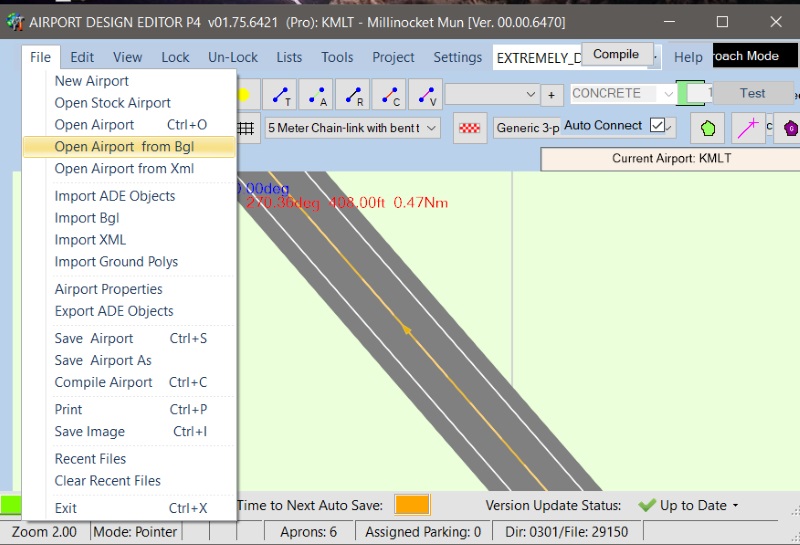
select Taxi Links
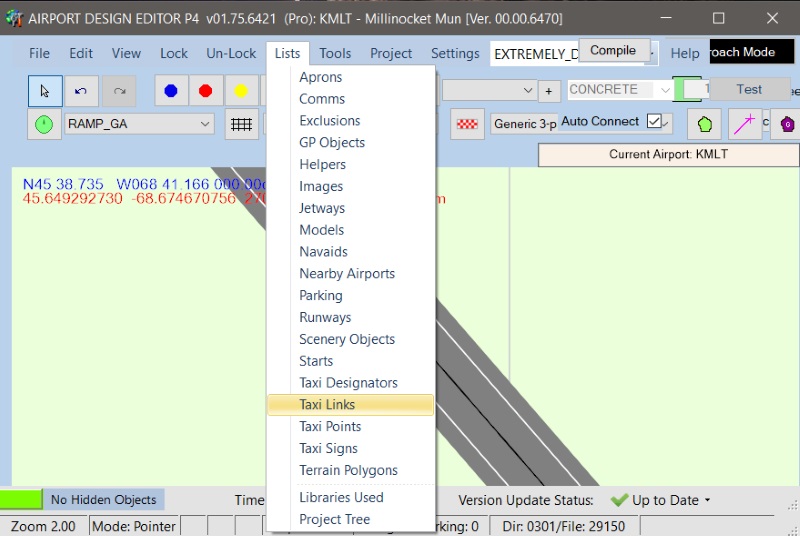
a window will open with a list of them all
click on Select all
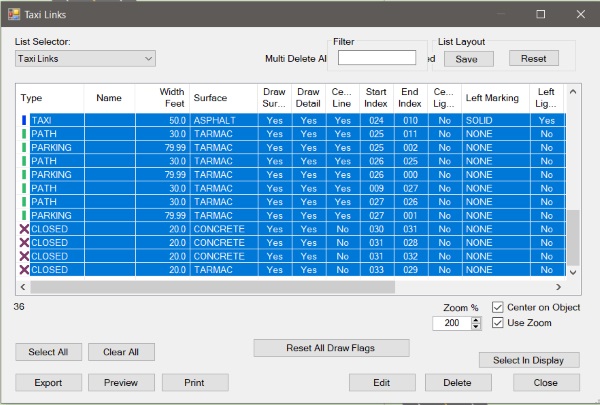
once you have selected them all, click on Edit and adjust the Draw Detail and Draw Surface settings
to "Yes".
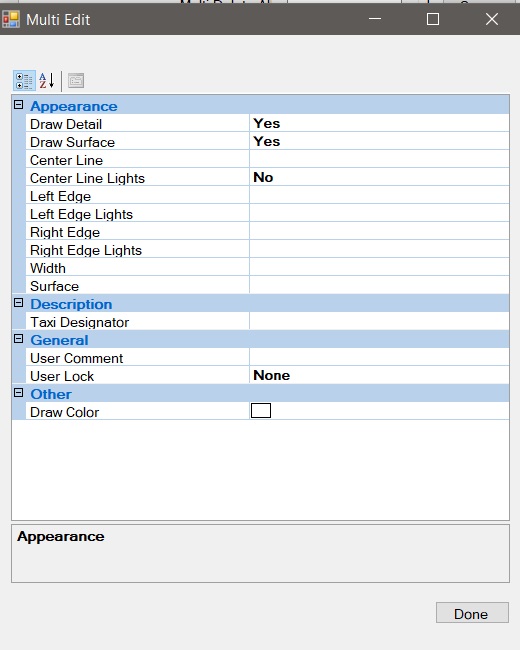
Click on Done.
then click on Compile and in this window, make sure that the Compile File Name is identical to the
name of the file that you are editing.
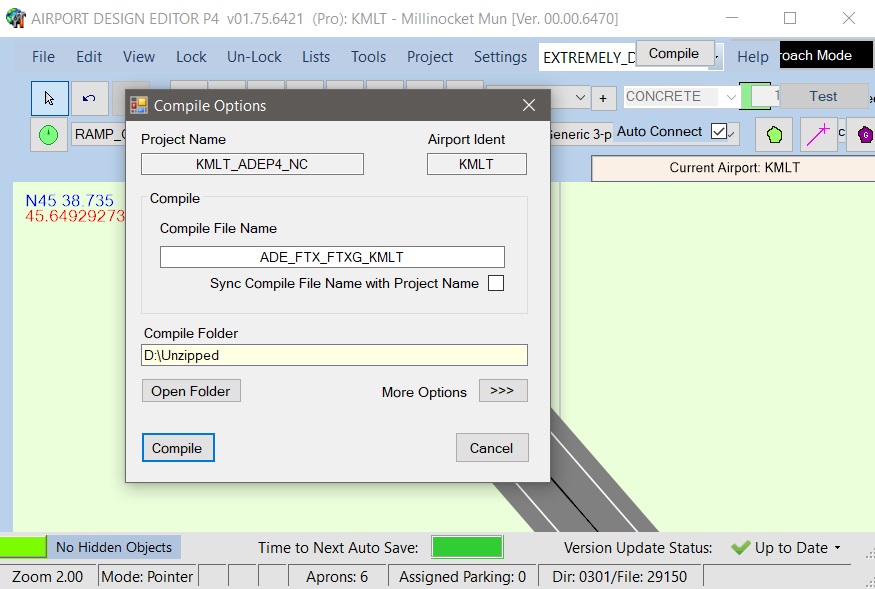
Compile the file and copy it over the existing file, that you did of course back up first.
If you find this helpful, you are welcome.
If you find it offensive that a suggestion should be made that errors can be fixed by the customer,
please remember that there is no obligation at all to do this and support for such errors is freely available.
If you do wish to learn this simple technique, it can be applied to any airport that displays the error and can
be opened in ADE, whether payware or freeware and by any developer.
-
 6
6
-
 2
2
-
-
Hello,
you will see that I have marked this as noted and pinned it.
Hopefully it will be added to the list of things to be fixed.
-
Hello,
it looks as if Vector has misread the numerous gullies as rivers.
-
 1
1
-
-
Thanks.
The omission is Vector's, so I have moved your topic to the Vector support forum.
-
Hello Greg,
The troubleshooter is for products that require migration.
Both EU Germany North and Open LC South America are
new and do not require migration.
-
If you see an error message "There is not enough space on the disk",
or your installation stops please check the available free space on your
system (C) drive first.
FTX Central uses the Windows temp folders to download and install
products and in cases of low drive space, the process may fail.
The solution is to move the Windows temp folders to another drive where
there is enough space for them to work correctly.
This is a simple process which will not adversely affect any other software
and in the case of limited C drive space, is a good idea in any case.
This is how to do it.
To change the location of the System Temp folder, follow the steps given below.
1. Right click on Computer and click on Properties. In the resulting window with the basic information about your computer
2. Click on Advanced system settings on the left panel resulting in a dialog box click on the Advanced tab a
3. Click on the button near the bottom labeled Environment Variables.
4. You may see both TMP and TEMP listed in the section labeled User variables for (account). That's the common location; each different login account is assigned its own temporary location.
5. In the Variable value Edit box you may specify the path to the directory that Windows and many other programs will use for temporary files.
Be sure and repeat that process for both TMP and TEMP.
You'll need to restart any running programs for the new value to take effect. In fact, you'll need to restart Windows for it to begin using the new value for its own temporary files.
-
 5
5
-
 1
1
-
-
Apologies to those whose support requests have been removed.
Please restrict this topic to a reference and do not ask for support or advice here.
Feel free of course to open a support topic elsewhere.
-
Yes, I think you are correct, I have had no CTD and I have the entire catalogue.
I am able to visit any or the airports declared to cause a CTD without one occurring.
So far.

-
Hello,
default AI is not a problem in this context.
The problem arises if the AI that is installed uses Fs9 aircraft models.
Many that are FSX and even P3D v1-3 compatible will not be compatible with P3D v4,
which is totally intolerant of Fs9 aircraft models and they will cause CTDs.
If you have Orbx AI traffic installed into P3D v4, it is not P3Dv4 ready and
the FTX aircraft should be removed from the airplanes folder.
I cannot advise on how to remove any other AI software or whether you need to.
You will have to enquire of their developers whether Fs9 aircraft models are still used.
-
Hello,
As far as I am aware, no.
Part of the problem is that over the years, the gauge has been used by both payware and freeware developers.
They have given it their own name, just as we did for the DDW C 47.
If you have an aircraft model that has bespoke sounds in the simulator it was designed for but does not in P3Dv4,
it is likely but not certain that this will be the gauge that was used.
-
If that gauge is based on the Doug Dawson gauge, then yes it can.
-
Hello,
No answer can be given to that question without knowing what you did with the control
panel.
I assume you have no FTX region?
-
Hello Carl,
There is no need to ask for what is already in hand.
In the meantime, use this method if you wish.
-
Hello,
this error is quite common and is because another process on your PC is using a file
required by FTX Central.
This can be because the simulator is running at the same time, the file is actually open
in something else. such as Notepad or most often, because live virus checking is in progress.
It has been suggested by Jim Young at the Avsim forums that the Carenado Meteo module
may also be a suspect, so if you have this installed, please disable it if all else has failed to remove
the error message.
Please ensure that none of these things are happening before posting a support request.
-
Hello Stewart,
I would agree but we are all different.

-
 1
1
-
-
Hello,
having been advised by someone who knows and now having the dual control panels,
this is the answer.

The same person has written a user manual which should be with you soon.
-
Hello Mark,
this is so valuable, I have pinned it.
Thanks very much indeed.
Please add to it if you wish.
To other customers, please do not post support requests here, if you have a support
request on this subject, please start a new topic in the Vector Support forum.






Extra land off CYVR
in Vector Customer Report Archive - Please do not post support requests here
Posted
Hello.
1. Done
2. None at all, as you must now be aware, I thought it had been fixed and I have no idea why it has not.
3. It does not fix the issue, it simply disables that part of Vector and leaves the default coastline.
4. As you see in my screen shots.
5. You can try, I would consider it unlikely that a global product, always advertised as being improved, is likely
to be refunded for a few square km of land that is not strictly accurate.
Here is a reminder that the error is this:
Whatever data that is used has read the area as land when it appears to be mudflats,
here is Doug's Google Earth image.
Here is how it is portrayed by Vector.
and here is how it is portrayed in PNW