-
Posts
47,032 -
Joined
-
Days Won
53
Posts posted by Nick Cooper
-
-
Apologies to those whose posts have been removed.
Please restrict this topic to a reference and do not ask for support or advice here,
or try to start a discussion of another developer's product.
Feel free of course to open a support topic elsewhere.
-
AEC enabled, Vector has corrected the airport elevationto fit the Pilot's mesh.
AEC disabled, the airport retains its elevation, whether that is default
or whether it has been reset by its developer.
-
Hello,
if an airport is not in the list, Vector AEC has no effect on it, so if there is an elevation
problem, it is not caused by Vector.
-
Hello,
you're welcome.
I see only the same options for EGML as you do, so I must assume that is what the developers intended.
-
Here is a guide I made.
Your scenery library is however just right.
-
Please try again and rename it 000_EGHA_FTX_Exclude_ALT.BGL.OFF
Changing the name does not disable it, only changing the file
extension to a format that the simulator does not recognise will do that.
Better still, just delete it, as it is the cause of your problem.
-
On the face of it, you should then see the same as I do.
What did you rename the redundant 000_EGHA_FTX_Exclude_ALT.BGL
file to?
-
Have you installed EU England and the libraries yet?
Did you find and remove 000_EGHA_FTX_Exclude_ALT.BGL?
Have you run the Insertion Point tool to verify the correct
scenery library order?
There is no intrinsic fault with this airport product if it is
correctly installed and the 000_EGHA_FTX_Exclude_ALT.BGL
file is removed.
FTX Vector has no effect on either EGHA or EGML
Please see here:

-
Hello,
Please try this,
-
Post split into a new topic, solution also added.
-
-
Hello Terry, I have prepared an image to help you out.
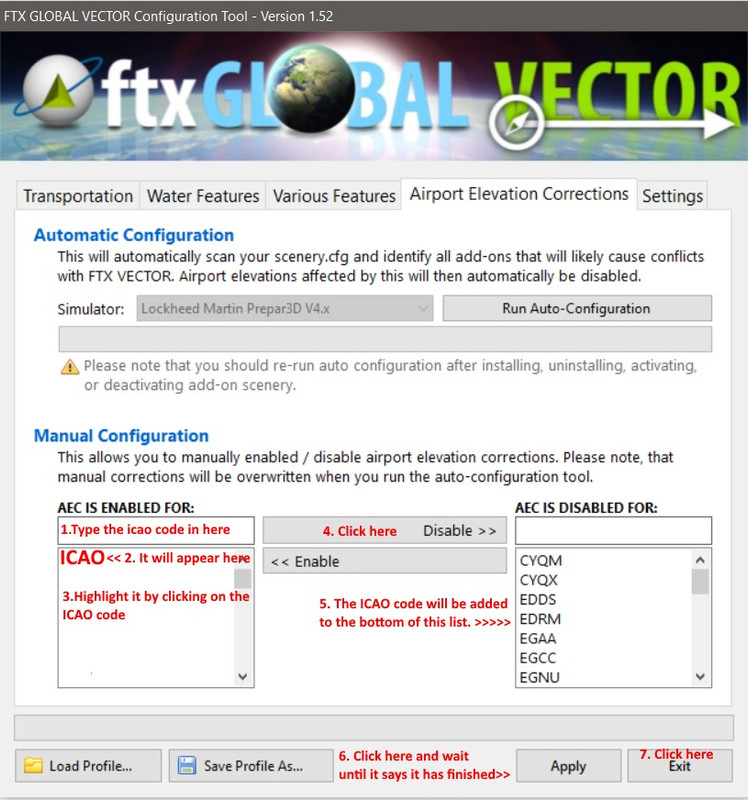

Notes:
1. To enable AEC, simply select the ICAO code in the right hand column and click on Enable instead.
Then perform stages 5, 6 and 7.
2. If there is apparently an elevation error, change the airport from which ever column it is in to the other column.
Note that not all airports are in the Vector database, if one is not, there will be no ICAO code to select and the
elevation error will have a different cause.
3. Note that you can create a profile, Save Profile as.... If you do this, your chosen settings can be restored at any time,
Load Profile...
The profile is by default stored in the FTX_VECTOR folder. You may wish to back it up elsewhere in the event of a
re-installation being necessary.
-
 1
1
-
-
Hello,
thanks.
I see the same.
I will pin the topic and it should be passed to Pilot's for attention.
-
Hello,
possibly you need to read this topic.
-
Hello,
I don't know why the frozen water setting causes this, it has always caused this problem.
I think the straight line probably is a problem with Vector, in particular because the straight
line cuts through the water.
I see just the same a you do.
Your report is in the correct forum.
I will pin it and it may receive attention from the Vector developers.
-
 1
1
-
-
Hello,
the most likely solution to the dark shapes in the water is to
deselect the frozen water in winter option in the Vector control panel.
-
Hello,
welcome to the forums.
This is very well covered already, it was first reported in 2015.
-
To pilot_17
There is no intransigence, only inaction from the Vector developers.
It helps no one to constantly repeat the same complaint, just as it helps
no one to constantly point out the same error.
The topic has been comprehensively answered, even though the answer is not satisfactory.
To Gestacon:
welcome to the forums.
If you have identified a new area that you believe to be defective, please start a new topic in the
Vector forum, ideally providing the exact coordinates and a screen shot if possible.
Thanks.
-
Hello,
thanks for the very thorough report.
I will ask Richard if this can be passed to the Vector developers for action.
-
Sorry, nothing yet.
The update is for Pilot's to do and there is much else that apparently has to be done manually.
Version 1.60 is indeed overdue.
At the risk of causing offence, now would be a very good time to acquire PNW for $US 23
-
Hello,
If you are satisfied that you have a high end PC and that there is nothing
wrong with your copy of the simulator and FTX scenery and yet your scenery
is blurred, the first thing to try is locking the frame rate to at least 30 if not 24.
It does appear that even the best systems cannot chase frame rates and produce
sharp focus scenery at the same time.
-
 3
3
-
 1
1
-
-
Hello,
a great many answers to support requests depend on knowing a few basic facts.
It would be very useful to us if you, the customers, would consider adding to or editing
your signatures to include the specifications of your PC, the Operating System
that you use and your flight simulator(s).
Just these basics would be ideal:
PC: CPU, RAM, Graphics card, Windows version, FSX version, P3D version
There is now no requirement to include a transaction number in your signature, one in the order number box
in your profile is enough.
Many thanks.
-
 3
3
-
-
No problem, I am assuming that it must have worked for you too.

I am only the messenger here, I asked for a fix and Holger Sandmann identified the problem
and provided the fix.
All credit is due to him.
-
 1
1
-
-
Hello,
Thanks to Holger Sandmann here is a "hotfix".
This will solve the stutters at Clacton but will also remove the Vector surf effects.
Either: Move your special effects slider to zero
or: Please go to ORBX\Scripts\unified\regions and back up terrain_global_v.cfg.
Then copy the attached version into its place.
Run FTX Central and wait for it to Activate Orbx scenery.







The Old Coots Club
in The Neil Hill Memorial Lounge
Posted
Hello Terry,
keyboard..or quaint?