
Orbx Flyer
-
Posts
2,167 -
Joined
-
Last visited
-
Days Won
3
Posts posted by Orbx Flyer
-
-
....just ahead and slightly to the right of my flight path. That looks cool! Nice real world visual effect! A.S. in play.


...and here it is...just started to pour! I better get slightly inland...


-
 3
3
-
-
Leaving Sarnia, in the Commander 114...just now.

-
 1
1
-
-
Doug, I'll have to see if I have the C185 Bush as well, ! Thanks! Doug, the bummer for me, was, that in outside mode, the whole plane was intact the C90, Baron...blah, blah...SR22...but it was the cockpit that had missing textures, textures that had space between the elements, instruments with no visual panel they were placed into. Floors missing...all of that. So, I deleted them out of v5.2 So far, I have three more custom planes today in v5.2 that I didn't have yesterday. I'll see if I have the C185, but don't think so. The P3D in-house Mooney really is great and rockets in performance. the PBR surfaces (native) look great, so that is also one being frequently chosen.
Here's the Commander 114 in all its glory! It works, visually inside, outside as you see here, and audibly. So, a good perk for us...
This shot is taken at Sarnia Airport, Ontario, Canada before I hop over to KFNT.

-
 1
1
-
-
I have installed and tested 7 planes I own...and three work, look, and run, as though in their native coded for P3D v4.x The others (four of them) I had to delete, as the interior and cockpit has many panels/textures missing, and I could not use them. If you wanted to only fly them in Outside Spot View..then, they are fully rendered and sound good. It would be your choice, but the following will install, with all outside and inside (virtual cockpit) fully rendered, and fully functioning. They also sound great with their custom Carenado engine and spatial sounds!
Here are the three that will absolutely install as though you were installing them into their coded P3D v4.x version. They will look, run, and sound great in v5.2!
Carenado Bonanza F33A
Carenado C208B Grand Caravan
Carenado Commander 114
-
These planes have been placed into P3D v5.2 by their associated Carenado installer, and not by drop and drag from P3d v4x
The following planes have complete virtual cockpits, and no operational bugs or visual defects. I had placed other planes I owned, but unfortunately, even though the outside view and all technical functions worked, the various cockpit textures were not coherent, or were missing completely. I uninstalled them. The following run, work, and look as though inside their native vP3d v4.x Carenado has not created specific v5.x installers for most of their planes...unfortunately, so it is really install, pray, and pass the ammunition's. At least the following can be used, in Spot Mode, with full body integrity, and inside, with visually operational cockpits:
Carenado Bonanza F33A
Carenado C208B Grand Caravan
Carenado Commander 114
-
9 minutes ago, Iain Emms said:
Fine trio of shots.
cheers
Iain
Thanks lain!
-
28 minutes ago, lifejogger said:
Very nice shots!!!!!! Specially like the firs one with the wide view of the country side.
Yeah, I just wanted to show that you don't need a 'fat' Region to look good flying over. All looks good now.
-
This is just flying over Global plus Vector for v5.x (showing in v5.2) and all graphic sliders (the three) full right. No 'fat' region... with one of my now 7 Carenado for P3D planes installed and being test flown. This is the Bonanza over mid Michigan heading West from Lake Huron.



-
 1
1
-
-
Go to Carenado.com and fire up your Account
Download all the latest installers for your airplanes populated in your Account
Copy and Paste all your Serial Numbers for your FSX/P3D planes into a TEXT window on your Desktop. Keep open
Start your installers, with Administrator's Rights
When you enter your email and then the serial number for the plane installer, when it accepts your info and you get to pick your platforms...pick P3D.
When P3D 2, 3, 4, and the window seek open up...press BROWSE and pick the ROOT folder of your P3D v5.x For myself it was v5.2
Then, install.
All my planes that were coded for P3D 4.x works, lights and ground effects and all.
Here is my Carenado Bonanza being taken up at Sarnia, Ontario, Canada:
I took it up at Dawn, to make sure the lights all refract and glow off of the pavement, and the instrument dash light work, as well as each instrument dial, or screen. Yep, all works! Now back to my paused flight...through Dawn to morning. I also was checking my Very Small Orbx lights I had just set in Orbx Global configuration. I now have 7 of my Carenado for P3D platform G.A. planes happily installed in my v5.2 hangar...
Cheers.



-
 1
1
-
 2
2
-
-
4 hours ago, wain71 said:
just went into BIOS, updated to enable TPM, ran the app Pete showed us and all is good.....
Lucky bloke! My i7-975 and 2012 system, is blowing bubbles... I'm not interested in shelling our for a new MB and CPU, just to run W11. So...as long as W10 can run...even if it no longer gets updates...it is, what it is....
-
 1
1
-
-
31 minutes ago, lifejogger said:
Super shots!!!!! Your P3D v5.2 looks great!!!!!!!!
Thanks Lifejogger. I just completed a real time flight between Vancouver and San Diego. No 'spray paint' below the wings...and no CTD's. A very stable version.

-
Thanks guys...too bad it's ONLY in my head...but hey..."I'm still hoping my ship comes in, before the dock rots (!!!)".
-
-
...will walk over to where we are at anchor...and pack it all up...and head over to Vancouver Harbor for some fuel and shopping. Then? Where ever the missus, our friends, and I want to take wing to...but before that...a glorious P3D v5.2 'morning'....








-
 4
4
-
-
Mundo cool! Thanks for posting...and that looked real world!
-
I just checked my BIOS...nope...won't be going to W11....
-
4 hours ago, Roger Dodger said:
Hey, how about stretching that a little more and including the east coast of Canada down to Florida?
You have my vote on this one...yep..that was a better 'request'. I hope someone that makes decisions, read this thread!
-
 2
2
-
-
1 hour ago, wain71 said:
interesting to read your settings, we have the same GPU, not sure what processor you have though, inv4 I used to run with 2 different settings, one was for slow and low, the other which is how my sim is set up now was for tubes, looking at your shots I think I may need to do that with 5.2
Dell XPS 730x
--------------------------
CPU: i7-970 Extreme (Four Core) running in HyperThread Mode (overdrive'd to 4.3 Ghz
GPU: EVGA GTX 1070 8 GB non overclocked.
12 GB's of System Ram (in overdrive) On the Dell XPS 730x motherboard, you only can install 12 GB's, so I can't go to what I would want, which is at least 32 to 64, if I go to another motherboard. I can...and still keep the chassis. Haven't felt performance 'pressured' as of yet to make the move.

I basically to get what you see rendered here Wain...is this:
In P3D v5.2, I have all the sliders, all the effects at 100 percent. I have Shadows at Medium. I have water at either High or Ultra, depending on if I want surface 'fleck'. I never set below High. I have L.O.D. set to High, and don't go higher now than that. I have Tess at 100, I have the other's set to 5 and 7cm. I have a locked FPS setting of 33. I use no V-sync, but do have the nVidia mask set to 1/2 enabled. I run with MAXIMUM Performance also on the nVidia mask, as well as the first setting for Sharpness. The rest of the nVidia mask is Let App control. I use to have the LOD at full right...but a posting suggested that I'm wasting GPU/CPU rendering in what you 'can't see WILL HURT YOU. So, I started culling it back...and running a familiar (like the PNW) flight...from High, to Medium...and then finally back one notch to High, where it will be left. That was a great tip, and the power of a Forum! I have the other lower side set to all the 4x's...with Dynamic Texture Streaming as 'off'. I run with 16x for A.F. That about chalks it all up.
What you see actually on my screenshots (in my opinion) hardly does the real live eye view justice. There is very much a loss of fidelity and quality when taking a shot to send up to the forum. I'm not ashamed one bit to say that this is truly (if I had to make a choice)...my preferred sim now. It just looks fantastic...runs fantastic...all the 'fantastic' rolled up now into one. I love water Wain...and this is the sim to bust all others for anything to do with marine, and marine operations. We'll see what MSFS does over the coming months/years with water...but for now...nothing (in my opinion) touches present v5.2's nVidia WaterWorks 2 for realism at Ultra. Planes rock in the waves, ships rock in the waves....and I'm loving it!
Cheers!
-
 1
1
-
 1
1
-
-
2 hours ago, Stillwater said:
Quite risky with my good old rig to max up all the sliders. What is your hardware (knowing such a comparison is influenced by many more factors)?
Dell XPS 730x
--------------------------
CPU: i7-970 Extreme (Four Core) running in HyperThread Mode (overdrive'd to 4.3 Ghz
GPU: EVGA GTX 1070 8 GB non overclocked.
12 GB's of System Ram (in BIOS overdrive/overclock) On the Dell XPS 730x motherboard, you only can install 12 GB's, so I can't go to what I would want, which is at least 32 to 64, if I go to another motherboard. I can...and still keep the chassis. Haven't felt performance 'pressured' as of yet to make the move.

-
 1
1
-
-
Very nice, John! Enjoy!

-
 1
1
-
-
WOWzer!

-
Thanks everyone for your comments. Next...Aussie 2.

-
 1
1
-
-
12 hours ago, BradB said:
I can only imagine how great the water would look with some REX pixie dust
sprinkled in . Don’t get me wrong , the stock 5.2 water is superb .
Oh that would probably ramp it up for sure, John!

-
 1
1
-
-
3 hours ago, Stillwater said:
An outstanding series.
These shots are full of life (people, kajaks, waves, ships, tents, ...), and that is what I often miss when looking at these perfect, clinical MSFS screenies.
Your sim seems to run very well!
Stillwater, I'm having a MEGA blast...deeking now, low and slow over all the islands...near KORS....and if I see something...like that Kayak Cove...I drop to the water and taxi in...and check it all out. I never KNEW that Orbx had salted so much in, amongst and around all the islands...but they sure did, and having a blast discovering it all!!!! You need your top right Graphic Sliders jammed full right to see this...or you won't.
-
 1
1
-




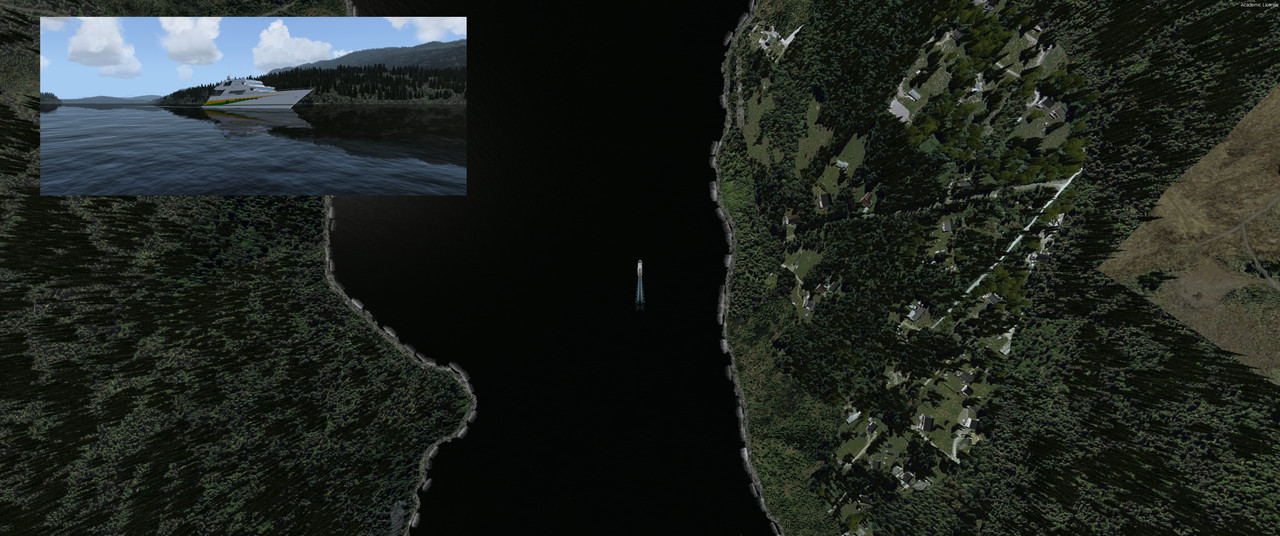





A cloud burst rain downpour just to my right along my flight path over Lake Huron, on the east coast of Michigan.
in Community Screenshots
Posted
Uh...like all of Michigan over to the left lain...Global...?!?!?