
Orbx Flyer
-
Posts
2,167 -
Joined
-
Last visited
-
Days Won
3
Posts posted by Orbx Flyer
-
-
CityScene Charleston, S.C....now only for P3D v4.x
Only the sound of crickets as to a proper porting over to run in v5.2...and my actual question in the support section for P3D has been unanswered. Orbx...will this product be ported over for use in P3D v5.2?
O.F.
-
 1
1
-
-
Every one of these looks GREAT, Wayne
-
 1
1
-
-
38 minutes ago, timmo32 said:
Awesome shots indeed,has rex weather updated too the latest P3d5.2 yet?
That I can't tell you. I only use ASP3D (for v5.2 HotFix1)
-
 1
1
-
-
Keep the v5.2 homefires burning!
 Great shots...and glad to read your great in-sim performance!
Great shots...and glad to read your great in-sim performance!
-
Thanks all, and glad you found them enjoyable.

-
 2
2
-
-
15 hours ago, lifejogger said:
It does look great !!!!!!!! I may have to reload P3D5.
Actual looks better than MSFS 2020.
Life, I'll probably get 'singed' with a blow torch for typing, that er...I actually agree. I own both, and fly both, but the colors (and the clarity) of Orbx textures now...is so dang real-life, (because they are crystal clear, and well formed) that I am actually preferring, the visuals of the Rockies, and all around the PNW, over the actual same scenery rendered up by MSFS and the Net-loaded visuals. I still fly (of course..) MSFS, but now, I'd say that for every 10 hours of flight time, 8 of them is within P3D v5.2 HotFix 1. I have all the graphic and content sliders at 100 percent, and you only have to look at the top left of my screenies to see what kind of FPS performance, VS. what you see being rendered to know how fabulous the performance is with this version, on my quite long-in-the-tooth, computer system.
-
6 hours ago, Iain Emms said:
Great shots.
cheers
Iain
Thanks lain...having so much 'immersion' fun with v5.2

-
6 hours ago, Stillwater said:
Fantastic shots. And there are really numerous great looking fjords in this scenery/region!
You said it! There are so many...you could fly for months within Orbx PNW and not sight or land upon them all. I really like the ones that have high jagged mountains...so picturesque.
-
 1
1
-
-
11 hours ago, BradB said:
Love that last shot !! .
The water spray off the pontoons is really well done in v5.2! Having so much fun with amphibians.
-
It just doesn't get any better than this! WOW....

-
 3
3
-
-
22 minutes ago, lifejogger said:
Super shots a great looking scenery!!!!!!!!!
Thanks John...now focusing in on the options for cloud control and visuals inside ASP3D. Trying a few different control settings this afternoon.
-
I have never seen EVER...such stunning and clear visuals from any version of FSX right up to this latest version of P3D. Never...
Simply stunning visuals, for synthetic vs. photo-genic textures







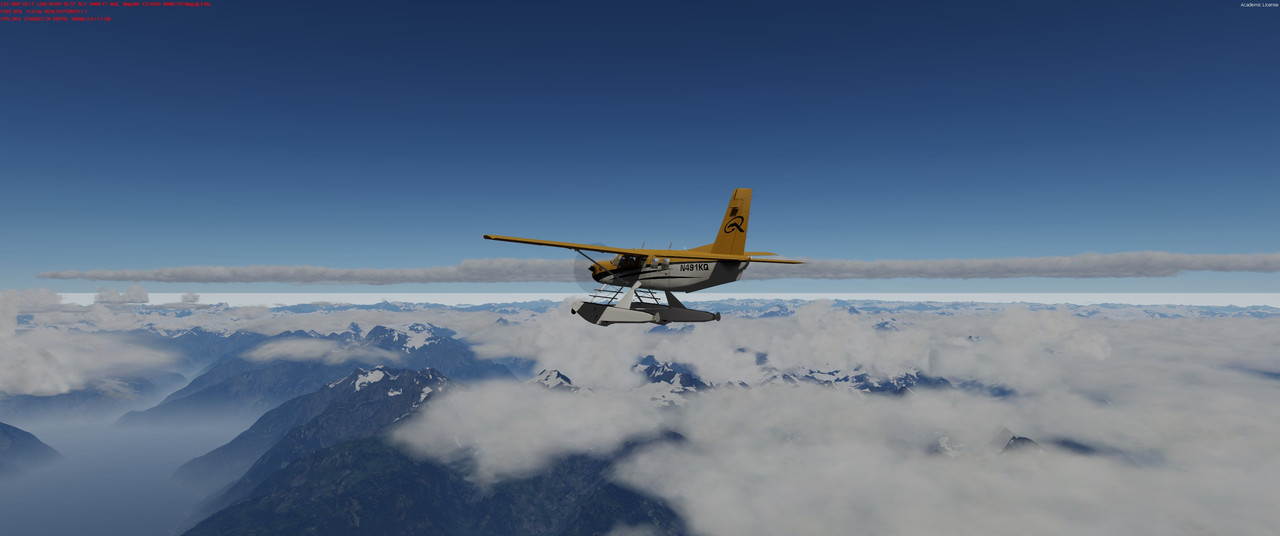
-
 4
4
-
-
-
On 7/5/2021 at 7:48 AM, Iain Emms said:
Thank you chaps.
cheers
Iain
lain...are you getting hooked?

-
4 minutes ago, Iain Emms said:
Fine set of shots.
cheers
Iain
Thanks lain...having so much 'immersion' fun with P3D v5.2 (HotFix 1). How's been your experience?
Cheers!

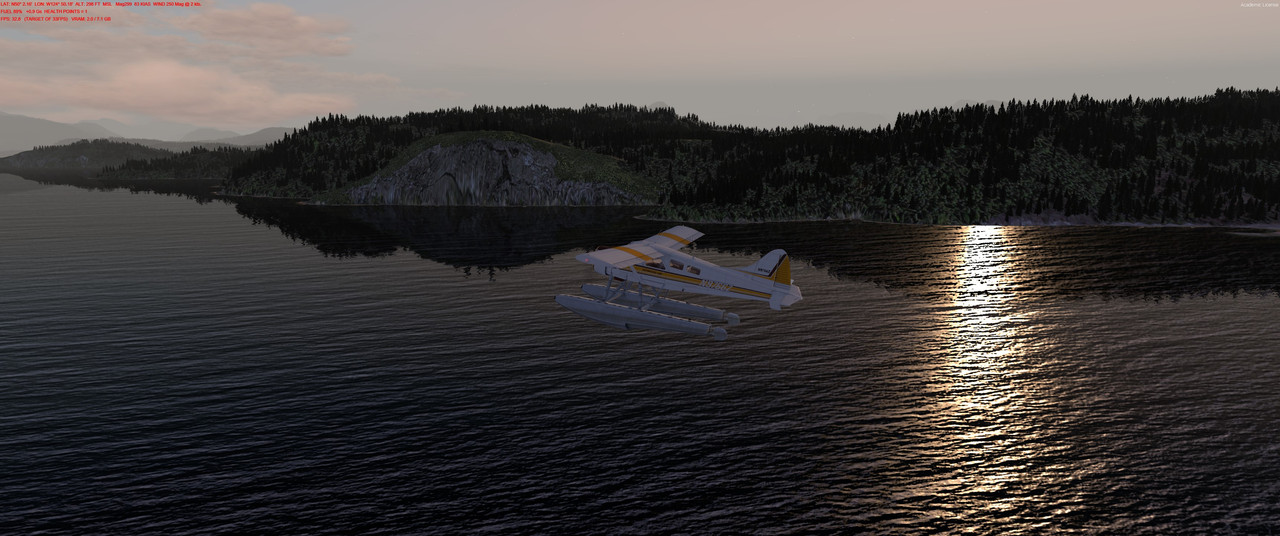

-
 1
1
-
-
Thanks, Wain! Just heading out now...with a sleepy wife pouring me coffee from the right seat...and asking me, "Hon..are you FULLY awake...want to just sip your coffee and float for awhile?" "Naw...let's hit er...."




-
 2
2
-
-
-
-
18 hours ago, Aussie123 said:
Thanks for you installation advice. My update of P3d and Active Sky went smoothly.
Nice smooth flights at 30FPS and most of my small problems fixed.
(Still get a black flash as I open and close ATC)
Aussie
I don't have that black flash as I open and close the ATC window..BUT...I do still have the drastically reduced sound volume, when engaging ATC. This apparently lays at the feet of one of the W10 updates...and I hope that L.M. can get around this...or that M.S. will put out a hotfix update of their own. This isn't a 'bug' in v5.2....but IS being affected by whatever M.S. did inside W10. Post HotFix 1, I still have this P.I.T.A.!
-
Have been running P3D v5.2 (HotFix 1) since yesterday, and have had no negative impacts on performance. In fact, ....(and not placebo...) I am mostly pegged at my locked down 33 FPS, with a much less few FPS less variance. That is about the only 'visual' metric I have seen, as my v5.2 visuals have been most satisfactory since the original v5.2 release a few days ago. I also notice, if you look at my picture above, that the DEFAULT text size, is back to the v4.x font height. The red color of the font is my altering the .cfg file to reflect that color, which is my preference with usually, a blue or white sky/cloud back ground. I also updated my GSX files, as well as Active Sky. As stated, no running 'hiccups'....and all is good!
-
 2
2
-
-
1 hour ago, BradB said:
Is the only thing needed is the Client DL , no cab files correct ? .
The client has no cab files, John. Only Content and Scenery has. Open up the Full Install Zip and you will see no Client.cab files.
Delete the original Client, keep it registered. Install HotFix 1 Client. Delete your SHADER FOLDER, delete the CloudsVolumetric.cfg file as instructed. Run v5.2 (HotFix 1). Shut down. Go into Orbx Central and re-synchronize Central to the v5.2 HotFix 1. Get the green..and you are ready to go. See below for important info:
Also.. something else important while I have your attention. You NEED to have Orxb VECTOR installed, to have ANY road traffic on roads outside any 'FAT' Regions. Like for instance in this shot just outside Sarnia, Ontario, Canada, which I have covered by Global and Vector. Look down to the right of the plane, and you will see traffic on the Secondary Road. I suggest that you have all road traffic roads, with all their sub-boxes ticked. Main, Secondary and Tertiary. If you do NOT own, or have not installed Orbx Vector, in v5.1 or 5.2, you WILL NOT see traffic of any kind outside of Orbx fat region titles. Vector will give you road traffic on any road throughout the world, even if only covered by (generic) Global. FYI.

-
 1
1
-
 2
2
-
-
...have installed it READ THE DIRECTIONS!!!!!!, and running fine. The HotFix 1 is part of the Full Install Zip. It's the Client...
Cheers...and oh...."READ THE DIRECTIONS" and advice, before installing it....there are some.
Post Edit. You need to download the latest Active Sky for the HotFix 1, and it is available. I also updated that with no hiccups.
-
 2
2
-
 1
1
-
-
Open up Orbx Central onto XP11 and you should see the download flag showing a download...which is the title.
-
 1
1
-
-
On 6/22/2021 at 4:40 AM, donbrindles said:
Where to install P3D 5.2? My ssd is pretty full, with MSFS + P3D 4.5. I have plenty of room on my Seagate 1TB HDD. I understand that if I install 5.2 on this HDD loading time will be a bit longer, but once a flight is loaded it will run just the same as on an ssd...is this correct?
Thanks for advice, Don.
I have both MSFS and P3D v5.2 on a shared HDD drive. No problems at all. After load, they run the same. The only thing I have on my 1TB SSD is the O.S. and download files, which I then switch to an multi-TB WD My Book.




















first test flight after last weeks CTD.......
in Community Screenshots
Posted · Edited by Orbx Flyer
I think (current P3D platform) is a very serious challenger to MSFS as being perceived as the Top of the Heap. This clearly taught me a lesson...to not count P3D or even XP11, as down on the boxing ring mat, and the 'count' being taken over them. Not any more! This 'Boxing Match' ain't over with MSFS's debut, and I have P3D v5.2 HF1 visuals on my hard drive to prove that...:)