
Orbx Flyer
-
Posts
2,167 -
Joined
-
Last visited
-
Days Won
3
Posts posted by Orbx Flyer
-
-
11 minutes ago, Jack Sawyer said:
Oh, another question, I was thinking of doing your mod, where exactly is the config file? I'd of course make a backup.
You go here:
C:\Users\Administrator\AppData\Roaming\Lockheed Martin\Prepar3D v4
Then open up Prepar3D.cfg and add in my code with all the proper headers. Press save, and you are good to go. Run AS4 right now, at CAC8, and you will see what these snaps are producing, wave height, wave action and pretty dense fog right now, in the PNW
Just change the Drive letter if that is not also where you will find the rest of the address.
-
 1
1
-
-
6 minutes ago, Jack Sawyer said:
What I want to know is how the heck did you figure all this out? It would take me a million years to learn all this.
Bond, my name...is James Bond...lol
Just had lots of time over my vacation to research, poke and tweak. It adds killer real life effects to oceans, lakes, and rivers. My viewpoint, anyway.

-
 1
1
-
-
On 8/18/2018 at 8:42 AM, Jack Sawyer said:
Very nice shot and clever to figure all this out. It must have taken a lot of work, nicely done!
Thanks, just messin' around, adding this, adding that,...but, I do have the code as you see here, locked down with ten copies of the .cfg file on tap, lol
Hope you enjoy....
PNW
-
 1
1
-
-
1 minute ago, Rodger Pettichord said:
Very impressive. Can hear the water slapping at the dock. Thanks!
Actually, funny that you mention that...not only that...but the left pontoon under my customized sound envelope, gave rubbing and banging noises to the scene, in the cabin...had to lower the water rudders and get the heck outta Dodge, and fast....so, a frantic start up and taxi as you see here....no pontoon punctures, thank goodness!

-
Just now, Jack Sawyer said:
That is absolutely amazing! Well done, they look superb!
Thanks, I'm just now in this flight...and going to head up the coast. AS4 is creating the conditions for much better snaps of what that code can give you. Simply amazing...and oh...try LANDING in those 4-5 foot swells! You practically have to fall out of the sky 3 inches above the wave crests...if not....you become a submarine....and oh...an upside down one...
-
 1
1
-
-
-
I'll take some shots when over the ocean and wave action is there, because of the real-world weather at the time. But, for the short term, anybody that puts that code into their v4.3 .cfg file, will be simply WOW'ed by what different ocean effects will they see. You do need good system resources for this code, or you might be FPS challenged. Run out of CAC8 , with real weather, or fabricate some wind...and let er rip....beautiful....the rolling actions of the waves, the whitecaps that can be clearly seen, the wind driving the wave line...it's all there, if the conditions are right to generate it. Have at it!
-
You're welcome, gents....these settings, when the wind kicks up, is awesome to watch...and better yet...to try to taxi out...take off, or even land.
Those settings will truly give you real world waves and animation!@ Oh, and v4.3 is simply killer with the above...it brings out the best of water animation et all!
PNW
-
...and one of the reasons is this water/ocean .cfg modification and settings:
[TERRAIN]
WATER_REFLECT_CLOUDS=1
WATER_REFLECT_USERAIRCRAFT=1
WATER_REFLECT_SIMOBJECTS=1
WATER_REFLECT_TERRAIN=1
WATER_REFLECT_AUTOGEN_VEGETATION=1
WATER_REFLECT_AUTOGEN_BUILDINGS=1
WATER_REFRACT_CLOUDS=0
WATER_REFRACT_USERAIRCRAFT=0
WATER_REFRACT_SIMOBJECTS=0
WATER_REFRACT_TERRAIN=0
WATER_REFRACT_AUTOGEN_VEGETATION=0
WATER_REFRACT_AUTOGEN_BUILDINGS=0
ENABLE_BATHYMETRY=0
WATER_CLARITY=30
WATER_DETAIL=4
UseGlobalTerrainView=False
[WATER_WATERSURFACE]
IsActive=1
ReflectionCoeff=0.65
RefractionCoeff=0.35
GranularityCoeff=3.00
SpecularBlend=1.50
FresnelAngle=2.30
[WATER_WAVESPEED]
IsActive=1
SpeedRatio=0.70
[WATER_WAVESIZE]
IsActive=1
SizeRatio=2
SmoothRatio=4
[WATER_WATER_SATURATION]
IsActive=1
SaturateRatio=0.85This is simply fabulous ocean, lake, and river/stream representation. The best I've ever seen to date within an M.S. based flight simulation! I wanted to share the settings for you to get this as well. Simply paste what you see in the .cfg file, remember to SAVE and take a flight in the PNW, of which this is near CAC8. Stir...sip, and enjoy...
Left click once on the pic...then left click once more to bring it up to full rez. The ocean is not busy at the moment of this early morning cruise, but just you wait and see what these water settings will bring to your use....when the wind kicks up...
-
 3
3
-
 2
2
-
-
Sadly no browsing option. Should I download the scenery again from FlightSim store I wonder...
I might do what you suggest and re-install the boxed version and then try installing FTX. But that seems crazy...
FSX Steam certainly runs better so I'd rather get that sorted even if it means waiting. Am sure Orbx will catch up soon.
JMH, I bought FSX-SE during the sale, but only have it on my STEAM account at present. I'd like to ask you a question...can you please in any way you think to 'quantify' your remark that FSX-SE runs smoother than FSX-MS. Better FPS on average? Less micro, or outright chunk stutter? What about the O.O.M. issues that most have with full-out settings in FSX-MS?
I bought FSX-SE for varied reasons, like getting a digital (disc free) copy as back-up insurance, etc...and to support Dovetail in showing that we will (legacy users) invest in this new FSX pathway. Would you say that it (FSX-SE) is truly superior enough with usage, to have to go through a complete FSX reinstall of my FSX portfolio? I'd appreciate your comments. Thanks
-
Am struggling with Orbx and FSX: SE compatibility and can't confirm that "Our Orbx installers will find the FSX:SE folders correctly as long as it is the only version of FSX installed." per the original post.
I am doubtless doing something wrong here.
I have removed the FSX boxed version installation from my PC but after then installing FSZ: SE and when installing FTX England it declares that it will install it (FTX England) to the Microsoft Games/FSX folder, which is not where FSX: XE is installed. In fact the older FSX folder does not even exist anymore now that I have uninstalled it.
Should I carry on and let Orbx install to the non-existent Microsoft Games/FSX folder (I guess it will create it in the process) and then hope FSX:XE will work it out?
Or is there something else I should be doing? Something with the registry perhaps?
Thank you for your help
Hello...did you do a REGISTRY clean after you un-installed your FSX-MS installation? Did you then reboot to the Desktop before installing FSX-SE? With any program, there is always REGISTRY entries left over, that might be your problem. I do recommend a free-to-try REGISTRY cleaner like C.C. Cleaner. I use this after each un-install of any software product, and for a monthly REGISTRY maintence routine. This might help you....
-
 1
1
-















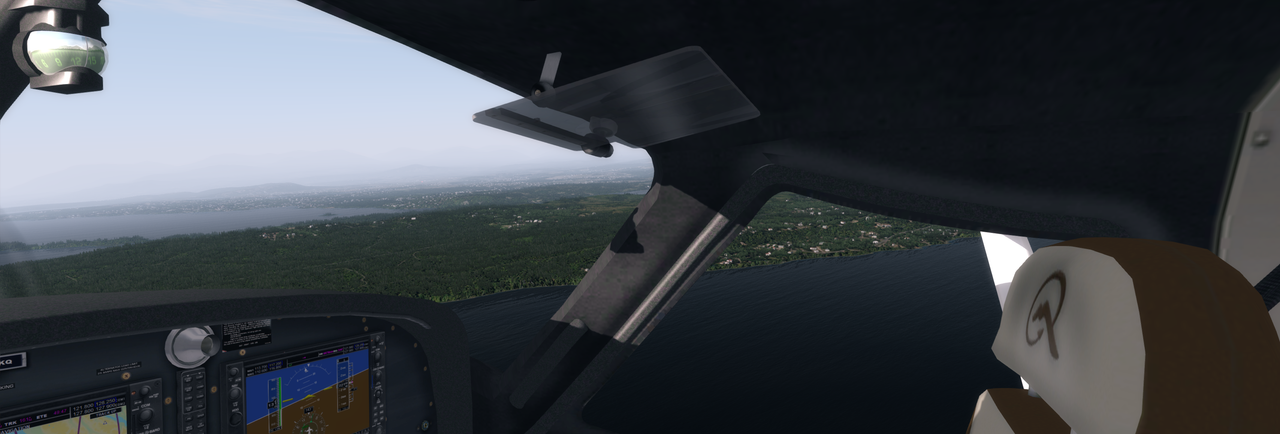


P3D v4.3 is simply breathtaking in realism now...
in Community Screenshots
Posted
Most welcome...but honestly, v4.3 is way better in animation, lots of other stuff over 4.2 You are missing out, mate! These lines in v4.3 are simply killer....if you love water as much as I do...you will probably hang out by oceans, Great Lakes, after adding this code to your .cfg file. Let me know, if you do...!
PNW