
Quantum Amiga
-
Posts
216 -
Joined
-
Last visited
Posts posted by Quantum Amiga
-
-
19 hours ago, Nick Cooper said:
Hello,
I am afraid that I don't see the problem either.
P3D v5.3 here,. so it's not that:<SNIP>
Please try disabling all other scenery, leaving YBCG, Orbx Gold Coast Cityscene and the Orbx Libraries and see what happens.
Thanks Nick, I'll work my way through it.
Cheers
-
16 hours ago, Jorgen said:
Your hardware specs are certainly good enough, so I would imagine that we should look for your issue in prepar3d.cfg. Maybe you can post yours here?
A couple of screenshots are attached.
Jorgen
<SNIP>
Thanks Jorgen,
It's not a prepar3d.cfg issue as the result was the same with a newly generated default cfg file.
I'll keep looking and update this thread when I resolve, given your pics show all good at the Southern end I must have something wonky somewhere along the line.
Cheers
-
15 hours ago, Zylx said:
Very helpful, thank you I appreciate your input and the video was helpful as well (I love the RealAir Duke 😀). I was sort of expecting something like 30 fps over TE areas. I hate that the frame rates would go that low but it still looks smooth in your video.
That looks like England your flying over, that's the TE scenery I wanted to start with, all areas of and around England, I also wanted to get the Netherlands HD scenery so I can do flight's from one area to the other. The Netherlands HD though looks like even heavier scenery than the TE areas.
I'm sort of debating still whether or not to go with TE or stick with and get all the regional scenery's instead just so I can keep the higher frame rates. That pure eye candy though, it's enticing.
Happy to help.
30 fps when vsync'd is very smooth as you can see in the video, yes 60 fps vsync'd would be better but there is a trade off if you want complex scenery.
I run v4.5 and v5.3, with v4.5 I run a 30 Hz screen mode for 30 fps, for 5.3 I run a 60 Hz screen mode and use the NVidia Control Panel's 1/2 Hertz screen mode vsync which provides for 30 fps vsync.
Yep that's England TE, I put the vid together to show Radar contact in use using of course the Real Air aircraft being some of my favorites.
Orbx's Netherlands TE does have seasons and has pretty good autogen coverage, you could also trial NL2000's Netherlands, they have some really insane 50 cm ground polys if you think your machine is up to it, autogen is not the best coverage though and therre are no seasons - trade offs...
I have always been happy with a 30 Hz vsync (given simming is not the hectic style of a first person shooter), it's smooth and greatly lowers the processing demand on the CPU and GPU - where I have then tuned the configuration to max out the available P3D GFX settings to use as much CPU and GPU as possible without overloading either, result is great performance while also taking advantage of the highest GFX settings possible.
Here are a couple of vid links, in both the sim is running at a 30 hz vsync for 30 fps, both are of Orbx scenery.
Walter Sutton's second private strip in P3D
Carenado C208B HD Grand Caravan with Immersive Sounds Added
Cheers
-
Specs should handle TE Ok but yeah TE scenery given its complexity is heaver on the frame rate consumption, I run a 5800 OC to 4.7 GHz base with SMP off, and a 3080ti.
Here's a video link showing P3D v4.5 running TE GB.
In the vid the sim is running at 30 fps via a vsync which leaves both CPU and GPU processing headroom to avoid overloading of the CPU/GPU, because as soon as an overload ocurrs the frame rate will drop.
Hope the above helps.
Cheers
-
 1
1
-
-
On 5/10/2024 at 7:37 PM, Jorgen said:
Quantum,
I tried to fly over the area in question, and did not see any of what you indicate in your pictures. I have the same products installed, and like you I have them in a seperate library. But I am running P3D v. 5.4, maybe that makes a difference...
Can you post your system specs here, please?
Jorgen
Ok, so you've correctly placed autogen trees and don't see the water texture ? Any chance of a posting a screen pic for reference ?
I have P3D v4.5 and P3D v5.3, I don't run P3d v5.4 because it introduces several bugs one of which affects xml tools and subesquently several aircraft I have.
My system is an AMD 5800x OC to 4.7 Ghz base, 32 GB ram, a 3080Ti and I run the sim at a vsync'd 30 fps.
I'll trial renaming my prepar3d.cfg and see if a default makes any difference.
Cheers
PS. For refrence the affecting p3d bug is of an index parsing type and did also affect p3d v6, noting LM did fix the bug in a v6 patch release but not in v5.4.
-
Hi @Zylx,
Looking at the log it has the following.
2024-04-23T11:43:47.973Z [INFO] [Saturn] - [INFO] Synchronizing fsxse (D:\SteamLibrary\steamapps\common\FSX)
2024-04-23T11:43:47.978Z [INFO] [Saturn] - [INFO] Mutator loaded 26 configuration files
2024-04-23T11:43:47.979Z [INFO] [Saturn] - [INFO] Mutation time: 00:00:00.0002631
2024-04-23T11:43:47.979Z [INFO] [Saturn] - [INFO] Using C:\ProgramData\Microsoft\FSX\scenery.cfg for scenery configuration.
2024-04-23T11:43:47.980Z [INFO] [Saturn] - [INFO] Loaded 251 existing non-Orbx areas.
2024-04-23T11:43:47.980Z [INFO] [Saturn] - [INFO] Loaded 251 from scenery.cfg, 0 from add-ons.
2024-04-23T11:43:47.980Z [INFO] [Saturn] - [INFO] Beginning scenery configuration rebuild.
2024-04-23T11:43:48.021Z [INFO] [Saturn] - [INFO] Loaded 56 Orbx areas.
2024-04-23T11:43:48.021Z [INFO] [Saturn] - [WARNING] Rule target (Scenery\AFRI) not found for entry Orbx!VECTOR_OBJ (Orbx\FTX_VECTOR\FTX_VECTOR_OBJ)!
2024-04-23T11:43:48.021Z [INFO] [Saturn] - [ERROR] Unable to rebuild scenery configuration.I'm not sure what it's refering to there unless it's refering to a missing FSX default Scenery/Africa from the scenery.cfg
Like this snip from my own FSX-SE scenery config file shows.
[Area.099]
Title=Africa
Local=Scenery\AFRI
Layer=99
Active=TRUE
Required=FALSEIs it missing ?
-
 1
1
-
-
Thanks folks,
P3D is still fine for myself and is super smooth with vsync, plus I have a ton of planes to fly.
When I've fully sorted I'll post the change details over in the same AVSIM thread.
Cheers
-
So... since I've been playing with the lighting of P3D v5.3 I've began to migrate over more and more Orbx sceneries to 5.3 (as Library based installs).
One of the things I was trialling was how well particular sceneries perform under the different versions of P3D.
And the Gold Coast City Scene plus airport was one that I always found fairly highly demanding and thus great for test use.
I've installed Orbx sceneries into 5.3 as library based installs, however there is a distinct dearth of trees populating the Gold Coast City Scene scenery.
Yes there are trees at the North end of the scenery, however from the North end southwards there is a distinct lack of trees (unlike in the Orbx Direct store pics).
I have the following installed,Terra Flora v2
Australia v2
Gold Coast City Scene
Gold Coast Airport YBCG
File verification hasn't resolved anything, nore has moving the Gold Coast City Scene up or down in the scenery order and there are no tree or specific (to this) scenery related errors in the P3D content logging.Does anyone have any idea on why I'm unable to have trees displaying ?
Also there is a rather ugly looking texture that covers a fairly major part of the Gold Coast City Scene shoreline area.Is this a file that can be disabled / removed ?
Pic1 showing the distinct cutoff of trees displaying.
Pic2 showing the water shoreline texture issue. -
Been working on v5 trialing improvements in reducing the default haze, brightening cockpits and various other shader related items in combo with Alexandre's customised volumetric clouds (see link here)
So far so good, still a WIP atm though so far all going pretty well.
Performance has also been good on my 5800X & 3080ti, I can even manage 4k @ a half 60hz screen vsysnc given P3D v5 presents a vsync where it can actually use the NVidia 1/2 refresh rate vsync option (which never worked with p3d v4).
Might be even happy enough to migrate over from P3D v4 (where for myself a big plus is I run with a custom dynamic cloud shader).
Here's a couple of v5 WIP pics in Obrx PNW & Orbx Gold Coast
Cheers
-
 4
4
-
-
You'd be better off with the A2A Constellation.
It costs a bit more but has way more depth (I do have it myself).
https://a2asimulations.com/product/captain-of-the-ship-049-constellation-p3d-academic-copy/
Cheers
-
On 3/15/2024 at 10:38 PM, gumbypickett said:
I'm not sure what I came up with but there
was a straight line separating the borders of the
state of Victoria and South Australia and no doubt
adjoining state or territories. The contrast of adjoing
States change for this time of year being very dry to lush green
in S.A. Sorry never mastered posting screen shots. I'm just a
simple 56yo lad.

cheers
Gumby
Hi Gumby,
Yes the lines of separtion is to be expected given Terra Colour is a single season photoreal snapshot in time and Orbx is multi-season landclass.
I don't experience the lines issue as much given I have TAS, VIC, NSW and NT as Terra Colour, meaning I have almost all of SA's borders covered.
There is no perfect solution, but with this style scenery you'll have photoreal at height and Orbx when low. It's a compromise of large area affordable photoreal imagery suitable for inroute altitudes and Orbx for the lower level flights.
Cheers
-
On 2/16/2024 at 1:50 AM, Joseph Feleppa said:
Why did I have to save the add-ons.cfg file why P3D was running to get P3D to stop asking me to enable the scenery?
The issue was likely related to the Windows file system permissions where the permissions of creator/owner can also come into play.
Most of the reasons for the various recommendations of P3D being run as admin are to workaround such issues as folders/files with limited and/or restricted permissions.
For specific applications I typically ensure the app's folder/file owner is the local Admins group, remove the Owner/Creator right and special permissions related to the local users group and ownership, ensure the modify right is applied to the Authenticated Users group (of which the local users group is a member) and cascade the values down the app's tree.
Of course caveat emptor applies and such configuration and variations of really depends on the application itself and how it would function with regards to required permissions.
The subject of Windows File system (NTFS) permissions can be complex, where even many I.T. pros do not have a good grasp of managing said permissions, I've even seen all users locked out (including the domain admin) from files due to I.T. departments attempting to manage permissions for various domain groups and getting it quite wrong.
The above said there is a wealth of info covering the NTFS file system on the internet where google can help in locating.
Cheers
-
 1
1
-
 1
1
-
-
12 hours ago, MontrealFlyer said:
Given that other places/sims are having their Spring sales, will Orbx be having one soon?
Isn't there already a March sale in progress ?
-
On 3/4/2024 at 8:50 PM, gumbypickett said:
I have just purchased Orbx South Australia scenery for p3d5,
where in my scenery library should it be placed?
The Terra Colour scenery goes above Orbx.
On 3/5/2024 at 3:09 AM, wain71 said:I've not seen this before, just took a look, is it some sort of high level scenery for if you're at altitude? if so I would be interested in your experience with it...
I also have the author's TAS, VIC, NSW and NT equivlents, as well as his China series.
There is a blend between the bottom level scenery and Terra Colour's, e.g. there is a circle of Orbx Aust v2 with a secondary blend layer between both to help smooth the transition, where the intent is Orbx is what you see at lower Alts and Terra Colour is what you see at higher Alts, like the pics below which were taken during beta testing the scenery and it's layering.
Higher altitude where Terra colour is the main visible scenery.
Here the blending is easily seen when outside of the cockpit, when inside the cockpit the angle of view means you see Terra colour
At low altitudes it's Orbx majority visible with Terra colour in the background.
Cheers 🙂
-
 1
1
-
-
I think it's more Orbx don't want the support issues and requests to accomodate further changes that would arise.
Cheers
-
A quantity of pics showing scenery blending between Orbx and TerraColor (Gibson) scenery.
At low altitude Orbx is the primary visible scenery blending into photoreal towards the distance.
Higher altitude Orbx is still as visible with the photoreal more prominently visible given the higher altitude perspective.
These are all NSW Australia.
Cheers
Low Altitude, Orbx displaying.
Higher altitude showing Orbx blending out to the Terracolor photoreal.
-
 2
2
-
-
Ok, let's see if this thread can be closed as "Resolved" ? 🙂 ...
I do have Orbx Broome International YBRM myself and I do remember the issue of texture swapping, I do also remember I had a similar issue with an NZ airport - being Dunedin where I resolved myself, refer to link below.
https://www.avsim.com/forums/topic/556489-dunedin-godzone/?do=findComment&comment=4395490
The above said, I havent had the issue at Broome for some time (just rechecked again and all good, no texture swapping issue is occuring), I also checked my notes on this particular airport and noted I'd installed an inibuilds dynamic lighting update which I assume has resolved the issue, best to give it a go, see how you get on and report back.
The iniBuilds dynamic lighting library and associated airport files are available from the following link.
https://forum.inibuilds.com/files/category/91-dynamic-lighting/
Additionally iniBuilds also have updates for P3D v5+ available from the link below.
https://old.inibuilds.com/p3d-v5-scenery-compatibility-files
Plus regarding the P3D config setting of MAX_TEXTURE_REQUEST_DISTANCE.
32000.000000 is a general good value for a moderate GFX card, i.e. it was fine with my 1070Ti, nowdays I use 1000000.000000 just fine with my 3080Ti as per the below snip from my prepar3D.cfg
The below notes were those provided directly from an LM P3D developer.
// MAX_TEXTURE_REQUEST_DISTANCE There's no cap on this value itself because it's intended as a limit.
// If you want textures requesting aggressively, you can set it something very high like 1000000.
// Units are memory allocation units (not distance).
// There are two other checks that must pass before textures are requested:
// 1) Object is within the far clip distance. This varies by altitude.
// 2) Object pixel size at a given distance passes min radius check. This we made configurable in 4.3 using RS_MIN_OBJECT_PIXEL_RADIUS. (default is 2.0px)
RS_MIN_OBJECT_PIXEL_RADIUS=4.000000//MAX_TEXTURE_REQUEST_DISTANCE=1000.000000 // default value, 1000000.000000 is max I've tested.
//MAX_TEXTURE_REQUEST_DISTANCE=32000.000000
//MAX_TEXTURE_REQUEST_DISTANCE=64000.000000
//MAX_TEXTURE_REQUEST_DISTANCE=128000.000000
//MAX_TEXTURE_REQUEST_DISTANCE=180000.000000
//MAX_TEXTURE_REQUEST_DISTANCE=320000.000000
//MAX_TEXTURE_REQUEST_DISTANCE=640000.000000
MAX_TEXTURE_REQUEST_DISTANCE=1000000.000000A pic from YBRM with iniBuilds dynamic lighting installed.
And for those with historic weather capabilities try the night of April 14th 2022 @ 14:15 UTC for a massive lightining storm that just lights up everything 🙂
Cheers
-
Hey @OMGEDSON,
I've recenty purchased the Flywaresim Lear 35 and see a price for the Lear35 Immerson listed at $4666.20 ?
How does one manage to obtain the immerson package ?
Cheers
-
On 6/19/2023 at 4:00 PM, Jorgen said:
I think we can put this one to rest. Since my post, I have flown 4 times out of KPDX without any errors, so who knows...
Jorgen
gfsdk_waveworks.win64.dll is a part of Nvidia WaveWorks.
Stressed for memory at that particular time perhaps ?
When I get such types of crashes I clear the P3D shader cache and scenery indexes which typically sorts out the issue, both the shader cache and scenery indexes are files that are dynamically regenerated when P3D starts so nothing is lost.
The shader caches in particular can build up to many thousands of files, all generated dynamically as needed.
Cheers
-
15 hours ago, wain71 said:
great shots...
Ta, it's great to be able to use maximum settings and then some.
Cheers
13 hours ago, aviator49 said:Nice shots mate. I love flying in the North East of Victoria. YMAY is a cool spot to visit. Now with YHOT just released, WOOOHOOO. I fly mainly out of YWGT
Groovy stuff
Hey Sam thanks, this flight was more to work through the C310R and decide on the GPS units to install, the pic shows the default in test but I later opted for the GTN 750 and GTN 650.
Before the internet got good I used to fly all around the outback areas to install and maintain software, mostly for local Councils and places like Cabbone, Shepparton, Cootamundra, Cooma, Boonah, Goondiwindi, GeorgeTown, BurkeTown, Norminton and RioTinto at Gove and many more locations in the outback.
Once the internet got good we started doing it all remotely, and now everything is going cloud based, which introduces its own issues given local I.T. departments are mostly gone and outsourced nowdays.
But enough of what I did for work, Wangaratta is your chosen base ? is it your actual local airport ?
Cheers
-
Flying the C310R, fast, fun and easy to fly.
Over Victoria on the way to NSW.
VIC border is the river, NSW is on the other side.
@ Albury NSW
Off again and on the way to Broken Hill.
Cheers
-
 4
4
-
-
"System.NullReferenceException: Object reference not set to an instance of an object" is a very common sort of programmatic error and tends to indicate expected values are missing.
This probably would be something you'd more likely ask the developers of GPlan, do they a have forum ?
Is GPlan being run as an Admin ?
I use Little Nav Map myself where CYQF shows up as a default and Orbx Northern Rockies scenery.
Cheers
-
Hey... maybe the "New" MSFS 2024 will be an improvement 😉
Cheers
-
Another thing to check is the layering.
In fact I just corrected a series of layering issues with my own sim where there was a lack of objects showing in the scenery (noting for yourself it's the opposite).
Looking at the snapshot pic of the partial scenery list things don't look to be nicely layered, e.g. "FTX_NA_PNW05_SCENERY Orbx NA" appear to be somewhat on it's lonesome and is above your EFHK which is an indicator of layering inconsistancies, plus things are installed as a mix of add-on.xml and scenery.cfg, not that there is anything incorrect about such an install other than the layering order can endup all over the place.
Orbx Central will allow you to set the initial insertion point for Orbx Airports and Regions as well as a second insertion point for Orbx Global openLC, this would be a good start point to getting layering in order.
I then use Lorby P3D Addon Organiser to further tune the layering order on a higher overrides lower basis and use the Addon Organiser's config backup option to snapshot the config files as a zip.
For easy visibility I also place empty markers in the scenery.cfg and use them as a guide to aliging the various scenery orders as shown in the attached screen pic.
Cheers










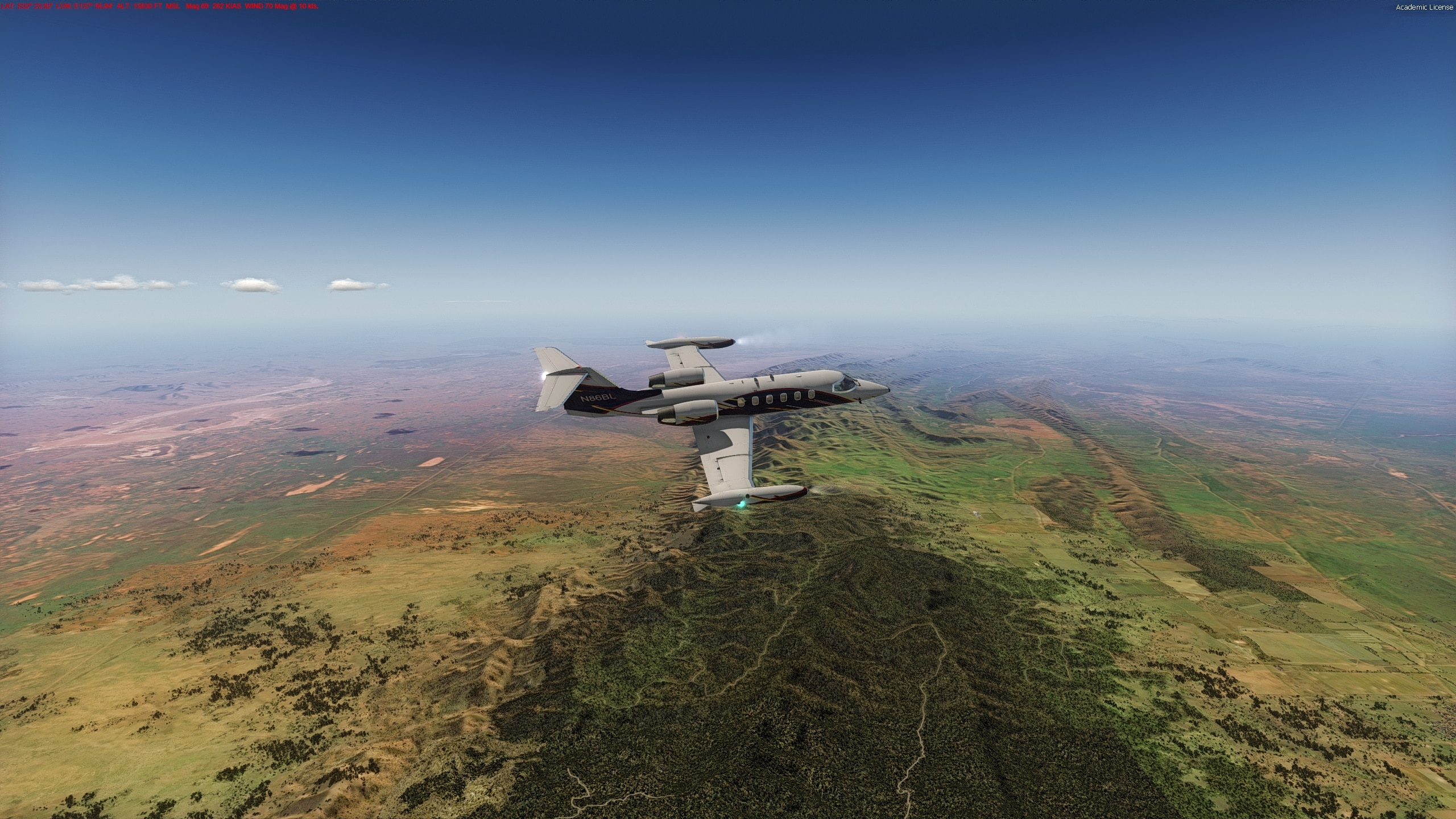


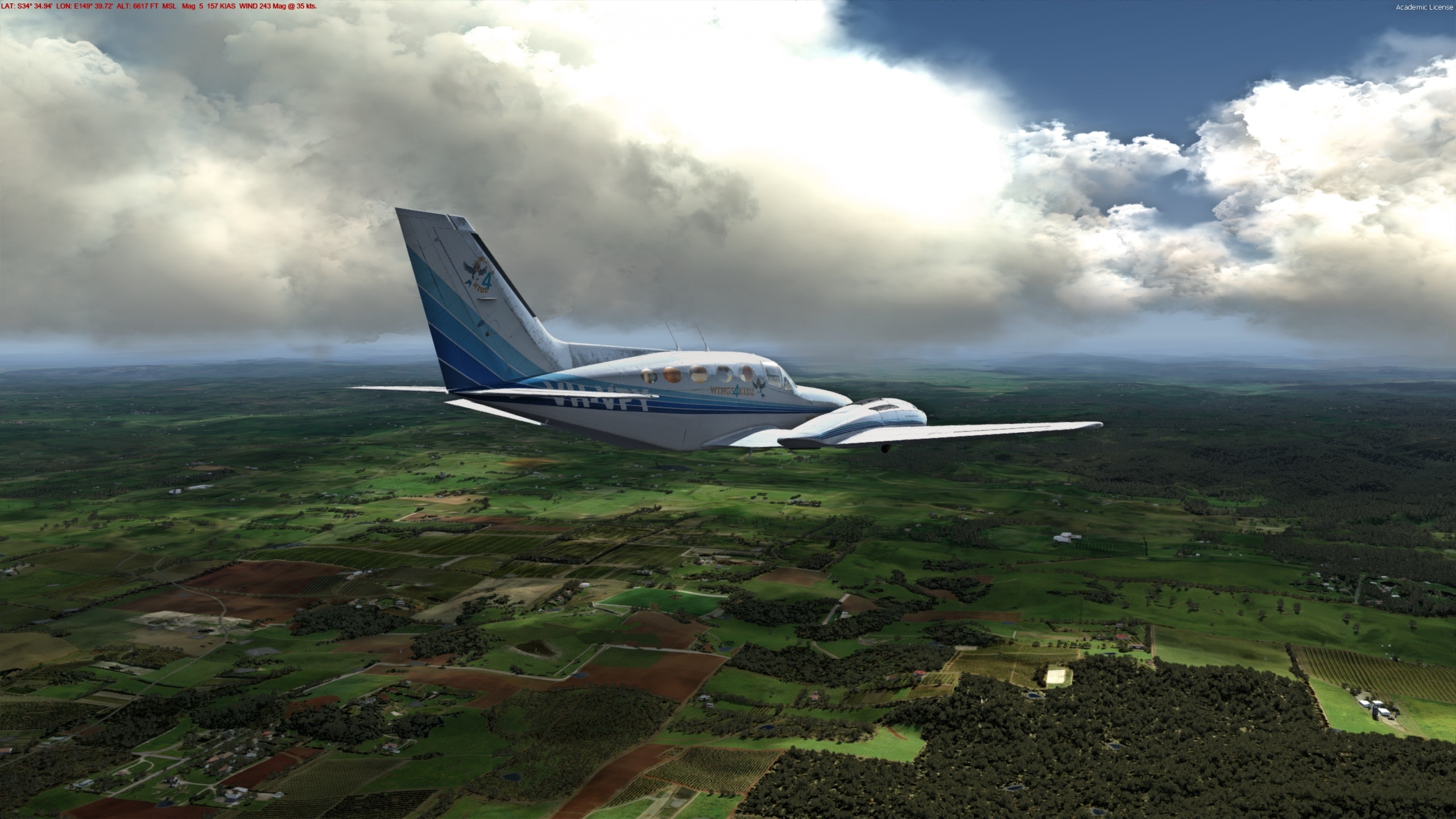









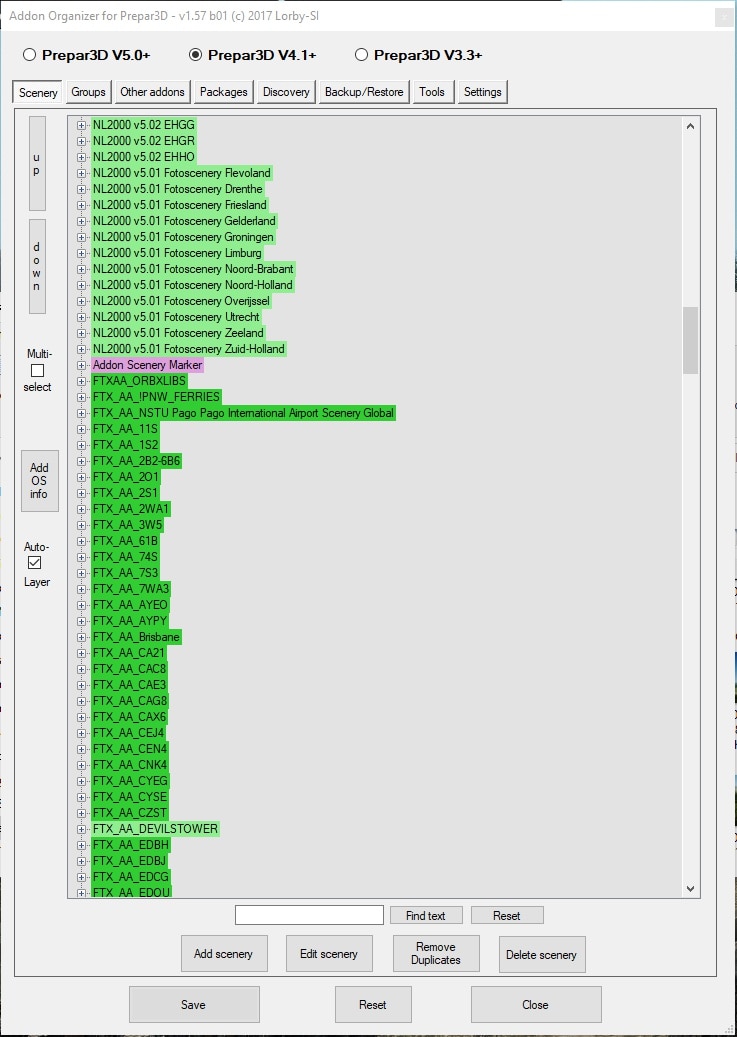
Gold Coast City Scene devoid of trees and shoreline water texture issue
in Prepar3D
Posted
I'll give your cfg the once over, but I highly doubt that's the issue, noting I've had some pretty unusual issues over the years e.g. 2 headed deer @ 11S, wierd NZ coastlines, vertical shoreline waves, TerraFlorav2 missing textures. I'll update the thread when I've performed further troubleshooting.
As to the bug quote: The issue is many aircraft use XML tools to enhance functionality beyound that of the LM default.
And developers have over the years build many methods to achieve said enhanced functionality, one of which is via the use of indexes.
Which LM managed to break in 5.4 and in v6 where in v6 it was resolved with patch #4
Mostly I've seen it affect Flysimware aircraft which happen to be a fav of mine and not worth loosing over an update LM are never going to resolve given v6 is out...
Personally I wasn't considering v5 as I've been happy with v4.5 where I'm using a custom written dynamic lighting cloud shader and have aggressively tuned the other shaders to achive a solid cloud and lighting advantage over v5.
That said a fellow P3D enthusiast in Brazil has built a custom v5 volumetric clouds .cfg that's actually pretty good and he's also back ported some of the v6 shader changes to v5. He and I have been tuning values over the past weeks and it's given me new light on the potential for v5 use. Although that said v6 has improved quite dramatically since it's intital release, i.e. more existing items will function satisfactorily as they work out the compatability and other kinks in their new lighting and weather engine (developed out of their UnReal work so I heard).
Whilst this sort of shader work doesn't affect tree placement (trees display everywhere else I've looked), no doubt I have managed to stuff something up as I've had P3D v5 installed since 2020 but have only used it for various development building and testing.
Anyway that's enough of my rambles, back too it 🙂
Cheers