-
Posts
804 -
Joined
-
Last visited
-
Days Won
1
Posts posted by stiletto2
-
-
LSZB with latest update also works fine for me. The freeze point that you show reminds me of a GAIST loading freeze. Do you use GAIST? If so, will the software load ok with GAIST disabled. Just a stab in the dark.....
-
1.1.0 Update for LSZB is now available on Orbx Central.
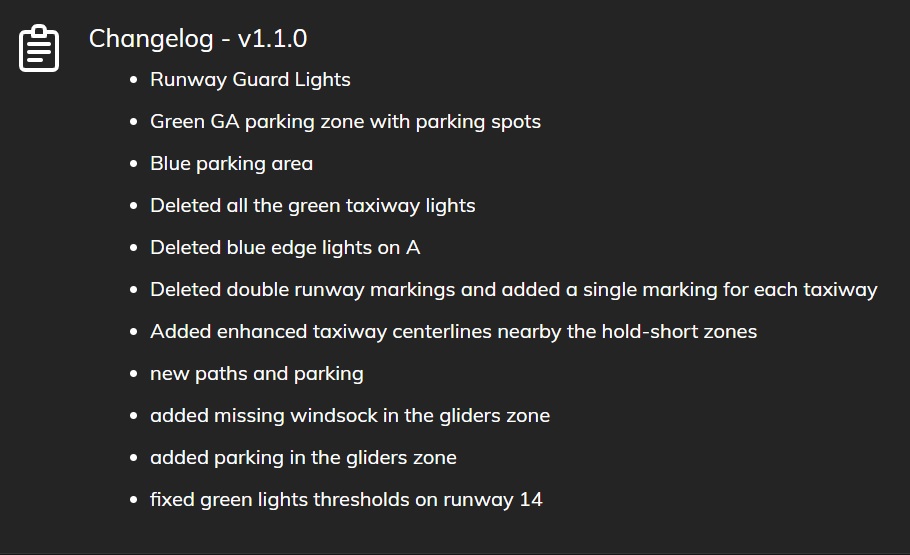
-
 3
3
-
 1
1
-
-
Ground tile morphing is present on my system from ground level up to about 1 - 2K feet AGL in area around LSZB with a blank community folder. Definitely an Asobo issue.
-
 2
2
-
-
Using a similar angle to John's pic at the airport, here is what it looks like on my system without the Orbx NZ mesh.

-
Thanks @Andreas Hegi for the new v1.2.0 update that came out late last week. I hope everyone reads the detailed changelog that can be found in Orbx Central by clicking on KORS in the My Products list and reading the Changelog which is found underneath the User Guide and Support areas on the right. Great developer support!
-
 1
1
-
-
Thanks, Andreas! I am looking forward to the update!
-
+1 to EGLC.
-
 1
1
-
-
-
9 hours ago, Ad03t said:
Wanted to make a flight to GCFV but encountered some weird visual glitches for the ships included in the scenery.
Tried reinstalling but same results. Can anyone who also owns the scenery confirm that this glitch is present in their copy?
Running latest GCFV (v1.1.0) and MSFS (Non-Beta) with DX11+TAA. Thanks.
Here is more info and a temporary workaround........
What you are seeing is an apparent MSFS bug introduced at the time that the free Top Gun: Maverick Expansion addon was released by Microsoft. A number of 3rd party supplier's products cause static watercraft to be auto-generated (autogen) by MSFS due to specific ortho modifications made by the 3rd party developer. Apparently, these type of Microsoft auto generated watercraft are accompanied by some type of "water eddies" on the water surface. What you are seeing is the "water eddies" being displayed as 3D wireframe surrounding the boat due to the new MSFS bug. The short term fix (if you wish) is to install the free Top Gun: Maverick Expansion DLC from the Marketplace which apparently includes code that handles the water eddies properly. This will fix this particular bug for all the scenery that creates these "anomalies". The downside is that the Top Gun: Maverick Expansion takes several gigs of disk space.
A bug report was filed and Microsoft has acknowledged the issue. The Microsoft Forum thread on this bug can be found here:
https://forums.flightsimulator.com/t/artefacts-around-msfs-ships/548138/17
If Microsoft does fix the bug down the road then the Top Gun: Maverick Expansion can be removed if one doesn't want it.
-
 2
2
-
-
Happy Holidays to all!
-
 7
7
-
-
-
I am pretty sure Wolfgang is right!
-
There is also quite a bit of activity in the Orbx community section of Discord where there are several active threads. I noticed that KLAS was announced in the # partner-releases thread of the Orbx community section.
-
Yes, I agree. You can also create the placement files in P3Dv3 and use them in later P3D versions following the restrictions that you mentioned. It is too bad that Instant Scenery cannot be used directly in P3Dv4 or v5 to to place objects since Flight1 never updated Instant Scenery to be able to run as a module in P3Dv4/v5.
-
-
Best I remember, Instant Scenery compatibility stopped at P3Dv3.
-
Use the Discover tab in Orbx Central. It only shows the airports for the sim you have selected.
Rod
-
 1
1
-
-
That is what that section of the ramp looks like to me. PG is on. It never bothered me.
-
-
Beautiful! Thanks for all your hard work!
-
 1
1
-
-
Premium Deluxe for sure!
-
It is my sense that the in-game menu includes the option to delete the content.xml if you decide to remove/clear all your custom package priorities at once and revert back to MSFS's default priority scheme. I have not actually tried the delete option at this point.
-
For SU10, content.xml is now being used as a file that just carries the priority changes. If you make no changes in the new experimental section for package "reordering" you will not have a content.xml unless left over from before SU10. As soon as you make a priority change you will find a new content.xml file in the LocalCache folder as before but only containing the priority changes.
-
 1
1
-
-
For me, its just a MSFS default airport.







MSFS viewing system - what is my mistake?
in Microsoft Flight Simulator
Posted · Edited by stiletto2
Just in case the proper key combination is tripping you up ... have you gone into the Controls section of MSFS, select keyboard section, change filter to "all" and then click in the "Search by Input" box and tried the key combination you want to use to do a custom view save. For example, try Ctrl + Alt + 1 and see if it brings up that key binding for "Save Custom Camera 1". This is to make sure you are using the proper ctrl and alt keys as well as verifying that you have the keybindings programmed (should be there by default). MSFS sees the left ctrl key and left alt key as "ctrl" and "alt". MSFS sees the right ctrl key as "right ctrl" and right alt key as "right alt". So, which alt key and which ctrl key you use make a difference. On my system I have to use the left alt and left ctrl plus the 1 key to do a valid Ctrl + Alt + 1 custom camera #1 save.