-
Posts
60 -
Joined
-
Last visited
Posts posted by Villaloha
-
-
-
-
I did post on FSDT's forum, they finger-pointed at Orbx. I don't know what to do? There are signs everywhere on the taxiings. It must be some conflict.
Yes I have several Orbx addons. I am not sure about if I did install Global too? Can you please provide step by step instructions?
Should I uninstall FSDT LAX and reinstall?
-
-
-
-
On 9/5/2023 at 2:09 AM, Nick Cooper said:
Hello,
this is the P3D forums search result: Prepar3D Forums - SearchHello. Thank you for the link however there are like a million different issues. How can I find specifically KLAX scenery conflict? Can you please provide the link that will take me directly to the appropriate forum?
-
-
-
Greetings Doug. I didn’t realize that Imaginesim was still in the system so I opened the Control Panel and uninstalled Imaginesim and yipppee!! The default terminal is gone!!
I recently posted under CYVR forum regarding me having to change back and forth with Orbx’s setting. For example if I’ll be flying in/out of YVR or any non-OBRX’s airports I have to change to Default Scenery. If I’ll be flying in/out of Orbx airports I have to change back tomKBNA HP under insertions point. It’s a lot of work but that’s the only solution I have for now.
-
Greetings!! I followed your recommendations preciously and unfortunately it does not solve. What I have to do is if I’m flying into Vancouver, I would have to change to default scenery before opening my P3D. If I’ll be flying into any Obrx airport, I would have to change to KBNA HP in OBRX’s setting. It’s no fun but that’s the only solution I have right now. My question formOBRX is why do they have to create landscape? it do interferes a lot for another non-OBRX’s airports.
-
Hello Doug. I have tried everything I can think of with the Orbx setting. I put under KBNA HP and is still showing default Terminal at KSJC.
There are over 500 add-ons in my P3Dv4.5, I do not want to re-install all over just because of one (KSJC)!
I thought that P3D is way better than FSX and Orbx should know how to remove any default when adding KSJC???
-
-
Thank you! Here you go.
-
Hello. I paid for this product and I have no clue why nobody cares to help resolve this? I would like to be able to resolve this so I can fly in/out of KSJC with accurate airport.
-
-
I overlooked and found conflicted (it was from Imaginesim KSJC) so I removed and deleted. Then I restarted but the default terminal of KSJC is still there. How can I remove default KSJC's terminal? Other than default Terminal, all jetways and Orbx Terminal is perfectly working!
-
-
Here you go, sir.
-
-
Greetings! I attached 2 files as you requested. Thank you so much for your help!
-
I tried to find "ADDON SCENERY" but it is not there. I am really confused. There are over 200 addons airport in my P3D but not all are activated. I only put a check mark if I will me flying to that airport. The rest is not activated.
Lastly, I'm deaf so English is not my first language so please bear with me. I rely on photos. If you have a video on YouTube, that would be very helpful.
I appreciated your help.
-
-

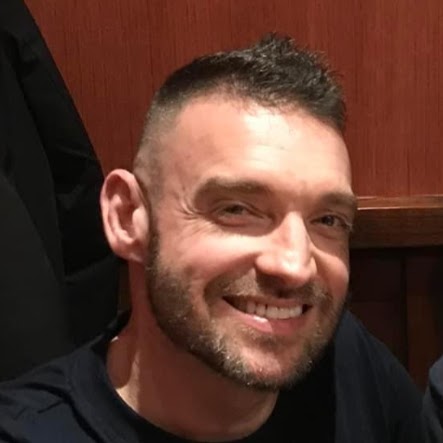








KLAX
in Prepar3D
Posted
Hello! Great news! I decided to uninstall KLAX and delete everything what's left and reinstalled again. It has resolved! Finally! I have no idea why it showed up? Maybe KLAX needs to be on the top of addon library?
Now case is closed. Thank you so much for your effort to resolve this.