
FlyBlueSkies
-
Posts
281 -
Joined
-
Last visited
Posts posted by FlyBlueSkies
-
-
Thanks Nick!
That was it.
I think I understand...the Aero program really only works for FSX or FSX-SE?
If I want to use detail1.bmp file for P3DV4, then I must manually copy the version of detail1.bmp (I want) file into P3DV4\World\Scenery\texture folder (from the source folder)?
Should I do anything with the texture runway dds files?
-
-
Thank you Jon!
Very good information to have!
-
-
-
Thank you Nick!
Excellent information.
I'll give that a go when I get home tonight.
-
Hi,
The above screen shots are missing...but I wonder if this is the same problem I have near KJAX. These screenshots are just EAST of KJAX.
If it is not the same problem, I wonder if there is a known solution...
-
Could we add YBHM (Hamilton) for Australia?
-
 2
2
-
-
11 hours ago, Neil Hill said:
Hi FlyBlueSkies,
I'll check 29G and "reset the draw flags", that should fix it. I only have FSX and don't see this issue but really try to reset those draw flags for every airport, but there are a bunch of them.
Try the attached file in place of the one of the same name in the "FTX_FTXG_AIRPORTS/Scenery" folder, all should be OK now. I'll add the fix to Pack 28. 28G has changed names and KPOV is it's current name.
Cheers, Neil
Thank you sir!
That solved my problem!
Have a great day!
-
An update to my post...if I disable ADE_FTX_FTXG_29G.BGL by changing to ADE_FTX_FTXG_29G.BGL.OFF, the taxiway appears. However, they are not positioned quite right...there appear to be two different centerlines, one for ADE_FTX_FTXG_KPOV.BGL (I'm guessing) and the other for the original taxi way (P3D-again, I'm guessing here).
Also, with ADE_FTX_FTXG_29G.BGL.OFF, the orbx grass grows on the taxiway.
It would be great if this could be 'fixed' for P3D V3.3.
Anyway, I think the free airports, including this one 29G (KPOV) are great! You guys really do a nice job of populating with much better airports. This one (29G) looks very close to the real thing.
-
Hello,
I'm using P3D and have installed the free airports. I'm using 29G or KPOV and the airport looks very good! But, I've noticed that the runway texture seems to be missing. The yellow center line appears exactly where the runway should be, so I think there must be a setting missing which prevents the runway from displaying.
Can someone else go to 29G in P3D v3.3 and see if they have the same problem?
-
On 2/16/2016 at 10:44 PM, Neil Hill said:
Hi All,
I'll take on PAKN and see about KPOV(29G). Pack 25 should be available about mid March. Thanks for the suggestions, I'm putting them all down.
Cheers, Neil
KPOV looks Excellent!
Looks just like the real thing!
Thanks Neil!
-
On 2/16/2016 at 10:44 PM, Neil Hill said:
Hi All,
I'll take on PAKN and see about KPOV(29G). Pack 25 should be available about mid March. Thanks for the suggestions, I'm putting them all down.
Cheers, Neil
+1 on KPOV
Thanks Neil!
-
How about 29G....small airport near the Great Lakes?
Also called KPOV
Sent from my SAMSUNG-SGH-I897 using Tapatalk 2
-
Would love to see 29G, or as it's called now, KPOV. It's Portage County airport, located near Ravenna, Ohio. Would be a good small trip from there to another FTX free airport, KAKR or Akron Fulton airport.
-
Would love to see this airport added. KMLI is the third largest traveled airport in Illinois behind Chicago O'hare and Chicago Midway.
Here's a link to the airport: http://www.airnav.com/airport/KMLI
Would be a great addition!
-
KMLI - Quad City Airport, located in the Quad Cities (Moline, Il,, Rock Island, Il, Davenport, IA, Bettendorf, IA, and East Moline, Il). Home of John Deere Headquarters.
Located where two rivers converge, the Mississippi and the Rock river. There are several very nice bridges, including the I-74 bridge (also called the Quad City bridge), Centennial Bridge, Mississippi Bridge (leading to the Rock Island Arsenal).
The Quad Cities is located west of Chicago by about 170 miles and north of St. Louis by about 262 miles.
The airport has 5 runways and flies non-stop to Phoenix, Las Vegas, Denver, Minneapolis/St. Paul, Chicago, Detroit, Atlanta, Washington Dulles, etc.





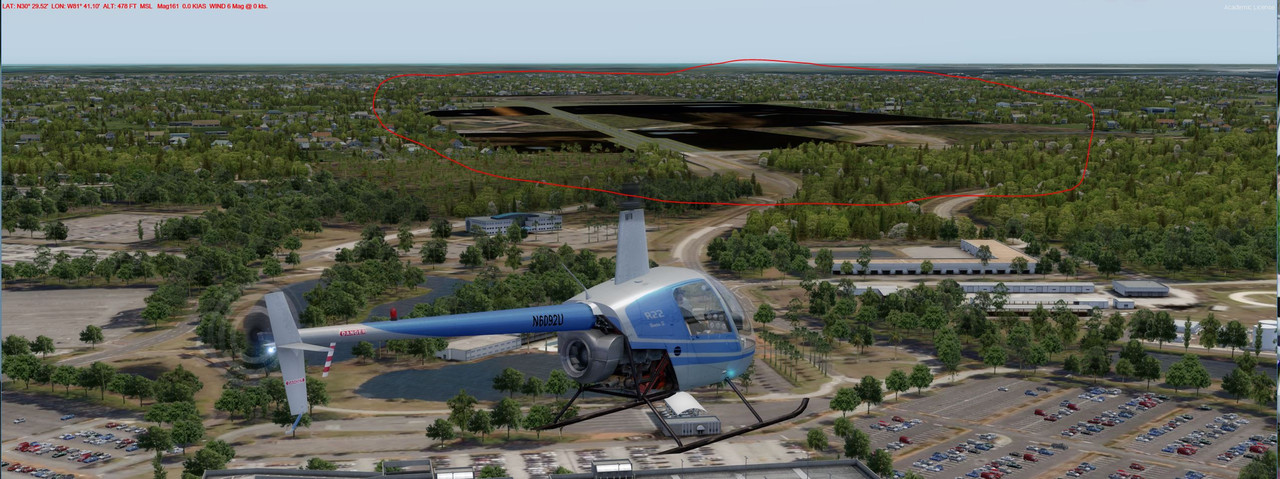
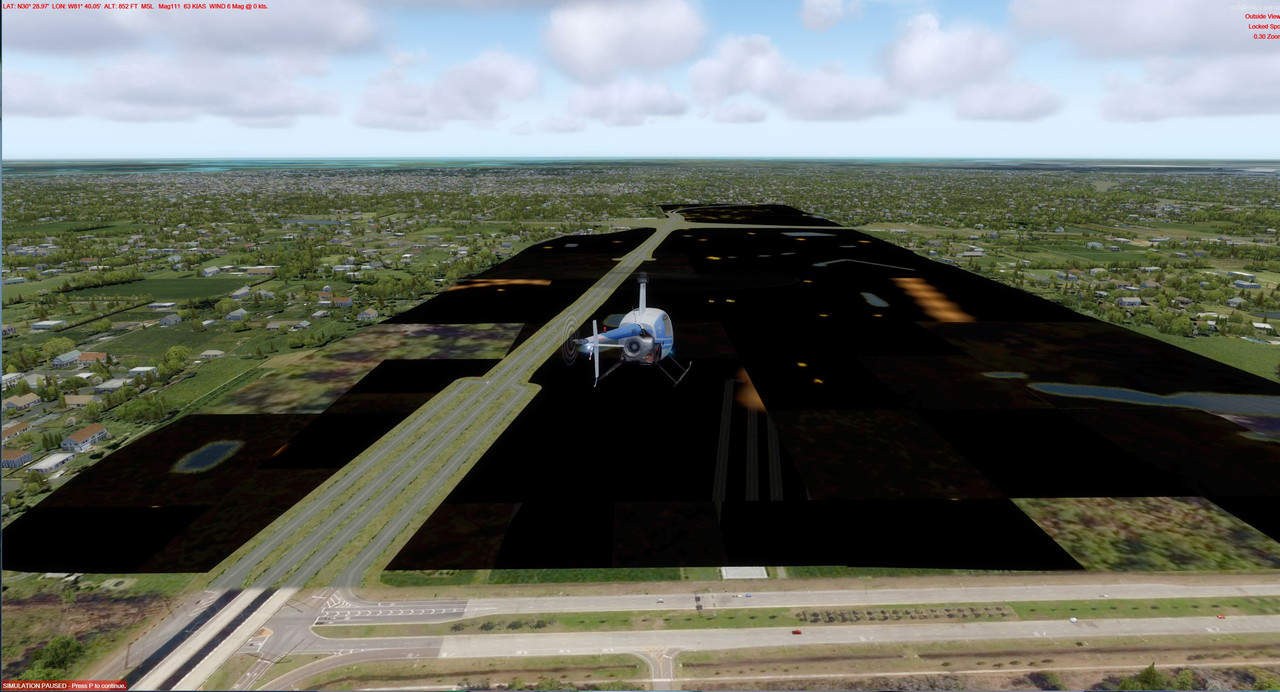

YBBN Ground Textures
in PREPAR3D® V4.x Support Forum
Posted
Thanks again Nick!